Pinterest has become an essential marketing tool that allows businesses to reach their target audience through visual content. If you've been trying to figure out the secret sauce to make your content pop on Pinterest, you're in the right place. It all starts with understanding Pinterest keywords.
This guide will walk you through a step-by-step process of finding and using the right keywords to get your content in front of the right audience. By optimizing your Pinterest strategy with the right keywords, you can boost your visibility on the platform and drive more traffic to your website or blog.



How do I find good keywords for Pinterest?
Here are a few tips to help you find keywords that will help boost your visibility on Pinterest:
The Pinterest search bar
When conducting a Pinterest keyword research, the first step is to use their search bar. Start by thinking from the perspective of your target audience and what they would be searching for in relation to your content.
This is the easiest and fastest way to get started because it provides search suggestions as soon as you start typing in keywords. Simply type a keyword or phrase related to your content and see which terms are most popular on Pinterest.
You can also take advantage of Pinterest’s autocomplete function, which suggests more relevant terms based on popular searches.
Steps:
1. Type the keyword in the search bar.
2. Make sure to select "All pins" so you will be able to view more comprehensive results and not only your pins.
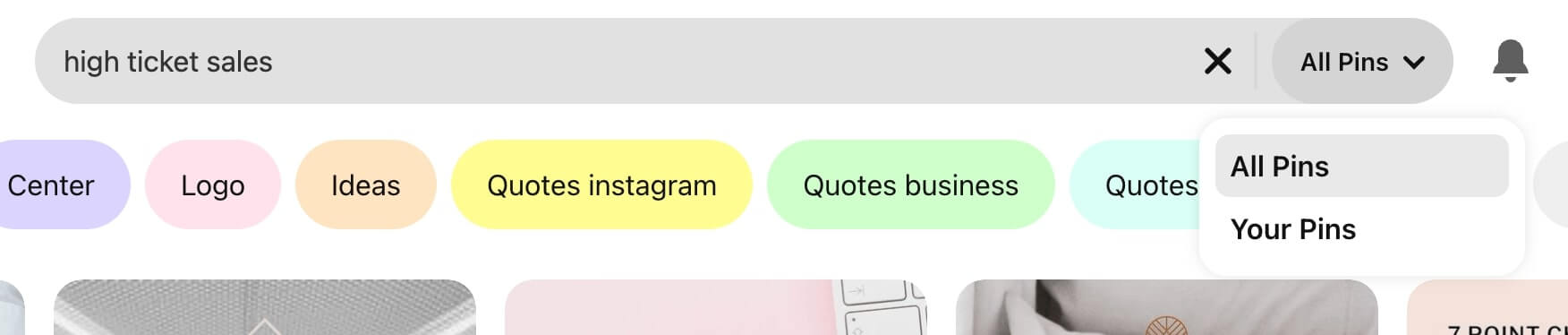
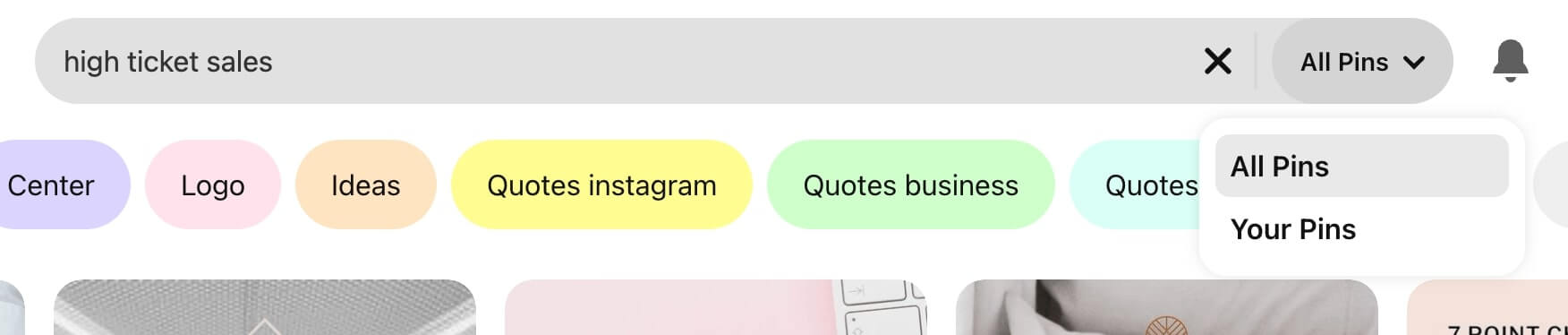
3. Experiment with different search terms to see what other related topics come up.
4. Take note of the most popular search terms as these will be your focus keywords.
5. Use all the results to create a list of relevant keywords and phrases for targeting your content on Pinterest.
Where is the search bar in Pinterest?
The search bar is located at the top of your Pinterest page. You can use it to find pins, Pinterest boards and people related to your niche.
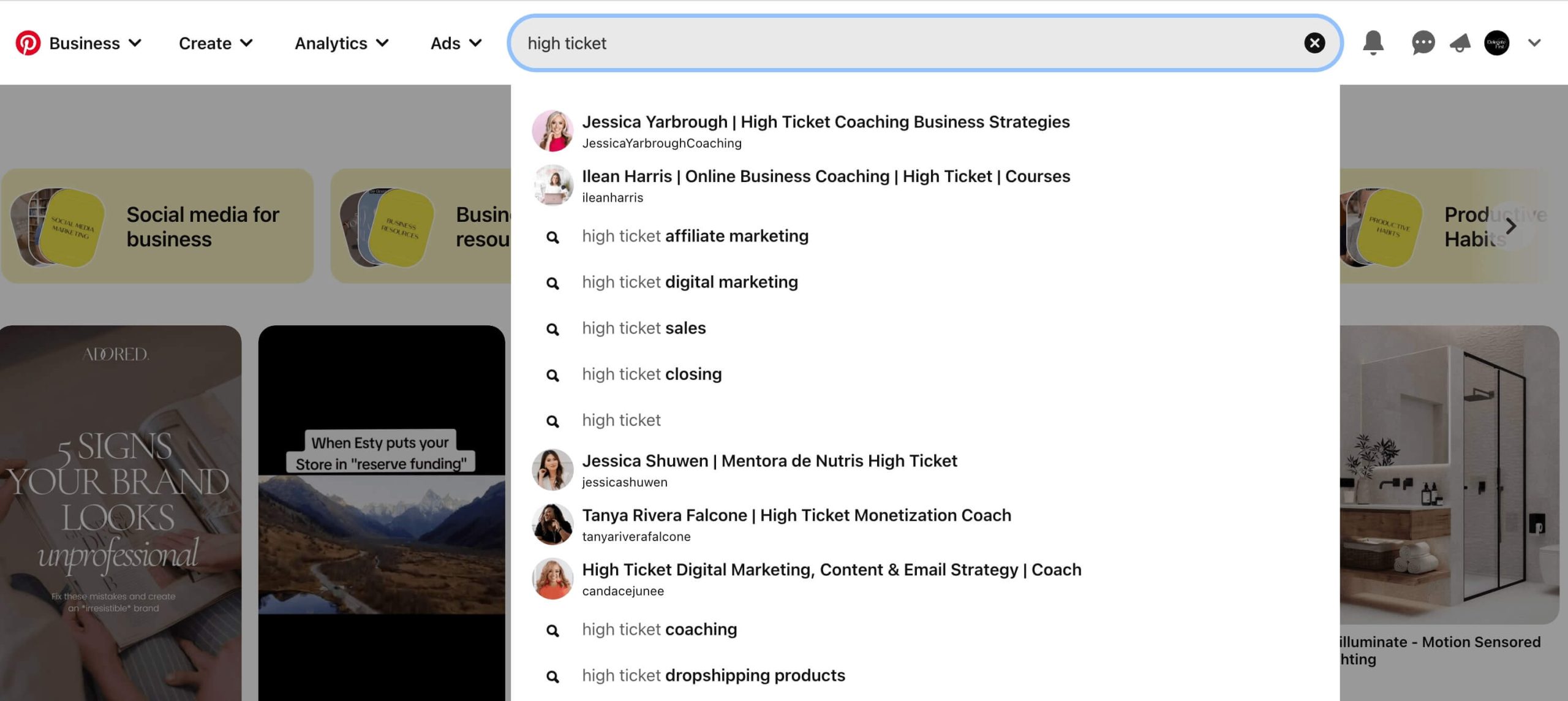
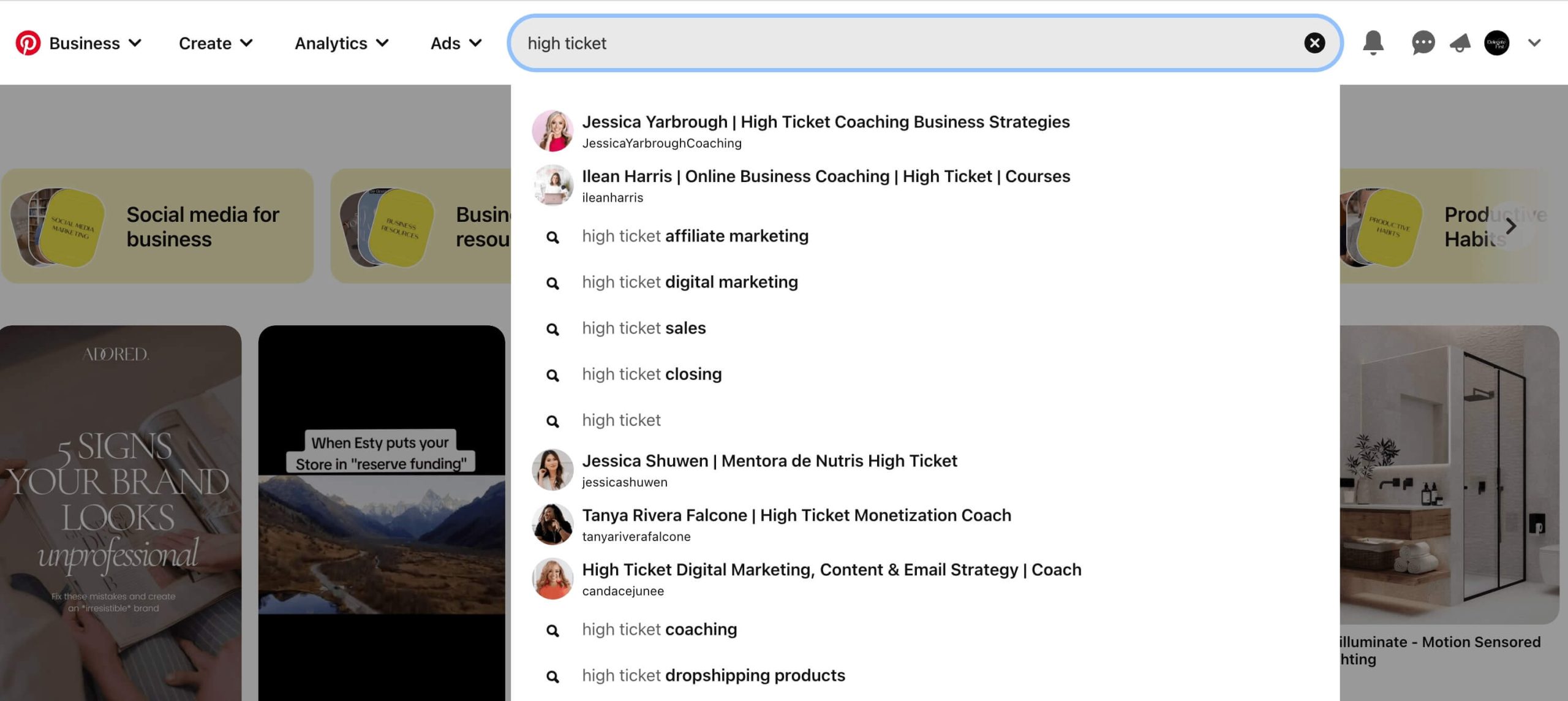
Related searches on Pinterest
Another useful tactic for a Pinterest keyword research is to look at related searches on Pinterest. This can help you expand your list of ideas and come up with more relevant keywords for your niche or industry.
Steps:
1. Enter the keyword in the search bar of you Pinterest account.
2. Scroll down the page and look at the related searches section.
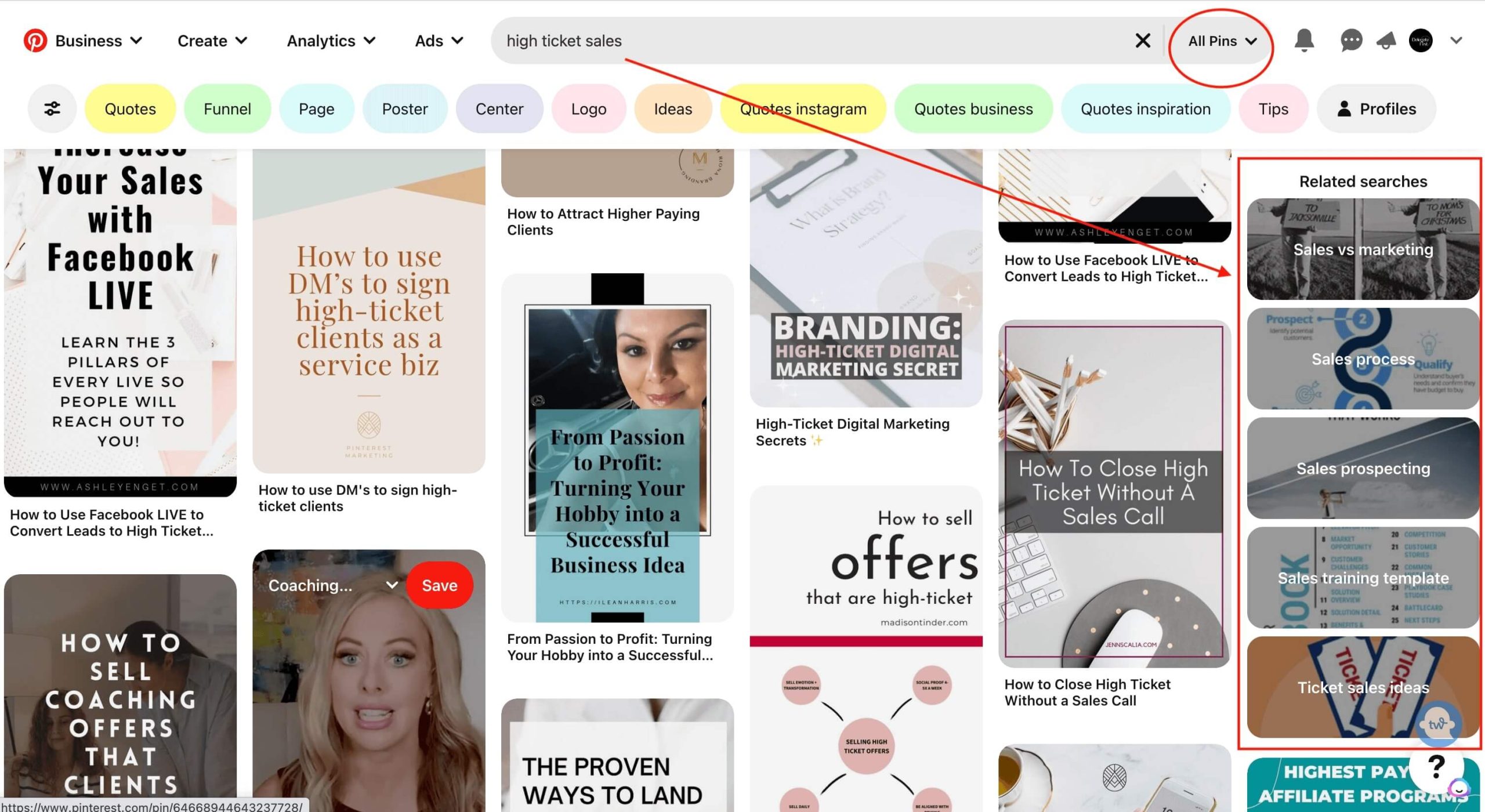
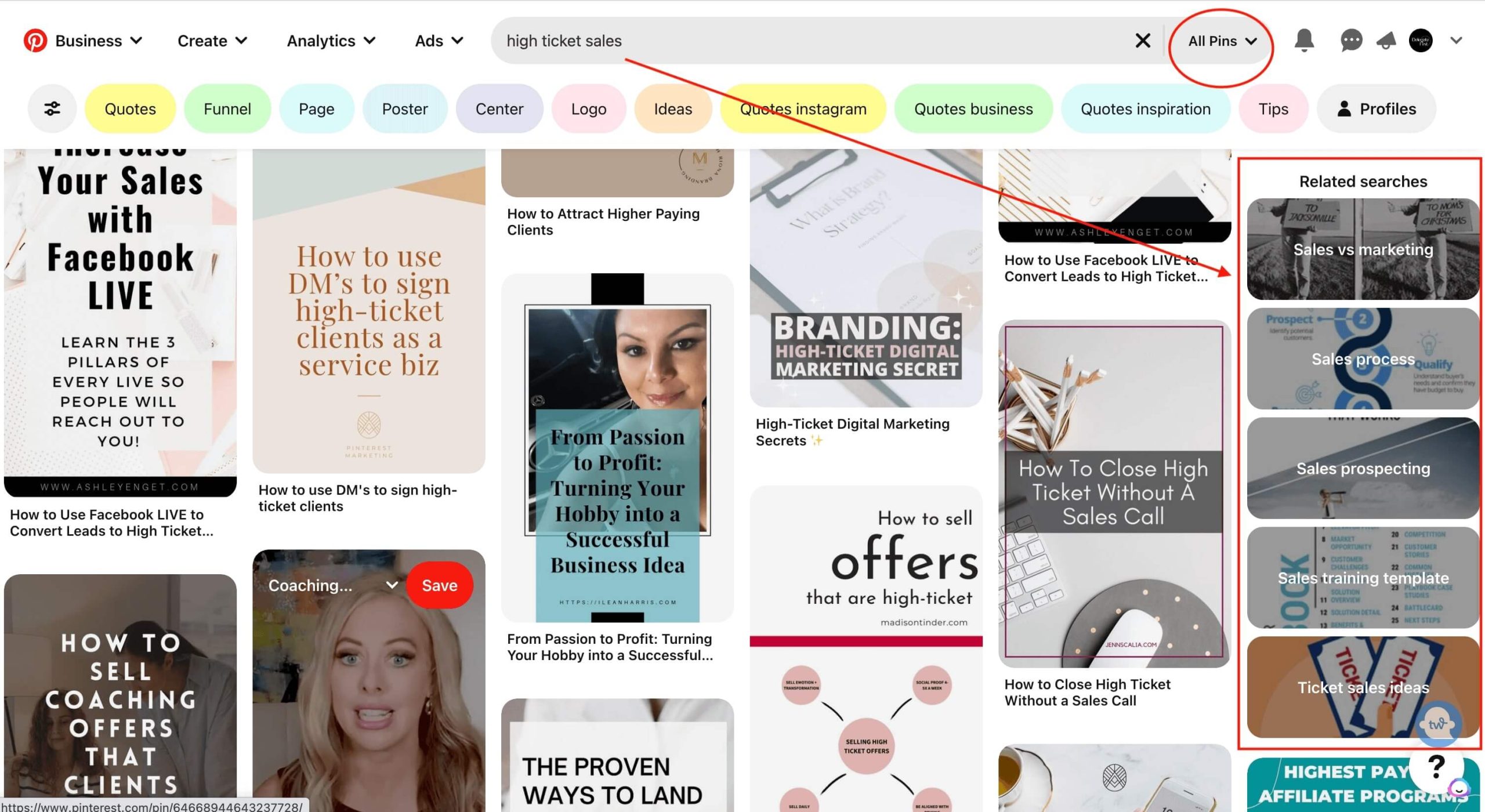
3. Make a note of all the keywords that are relevant to your content or business.
4. Use these keywords in conjunction with other keyword research tools to generate more ideas.
5. Test different combinations of keywords and phrases in your pins to see what resonates with your target audience.
6. You can also click on those keywords to find more related searches, other keywords and further refine your keyword list.
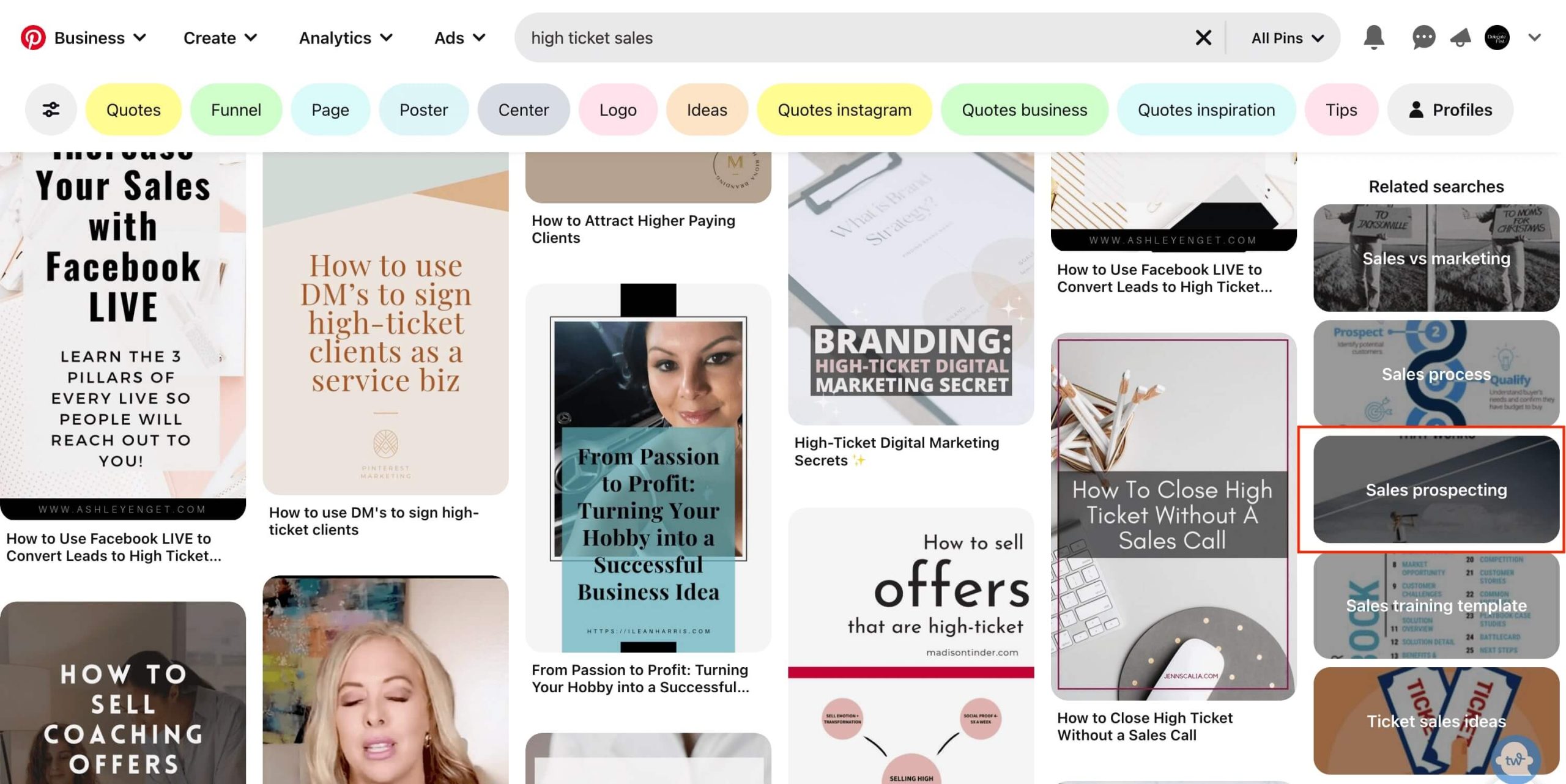
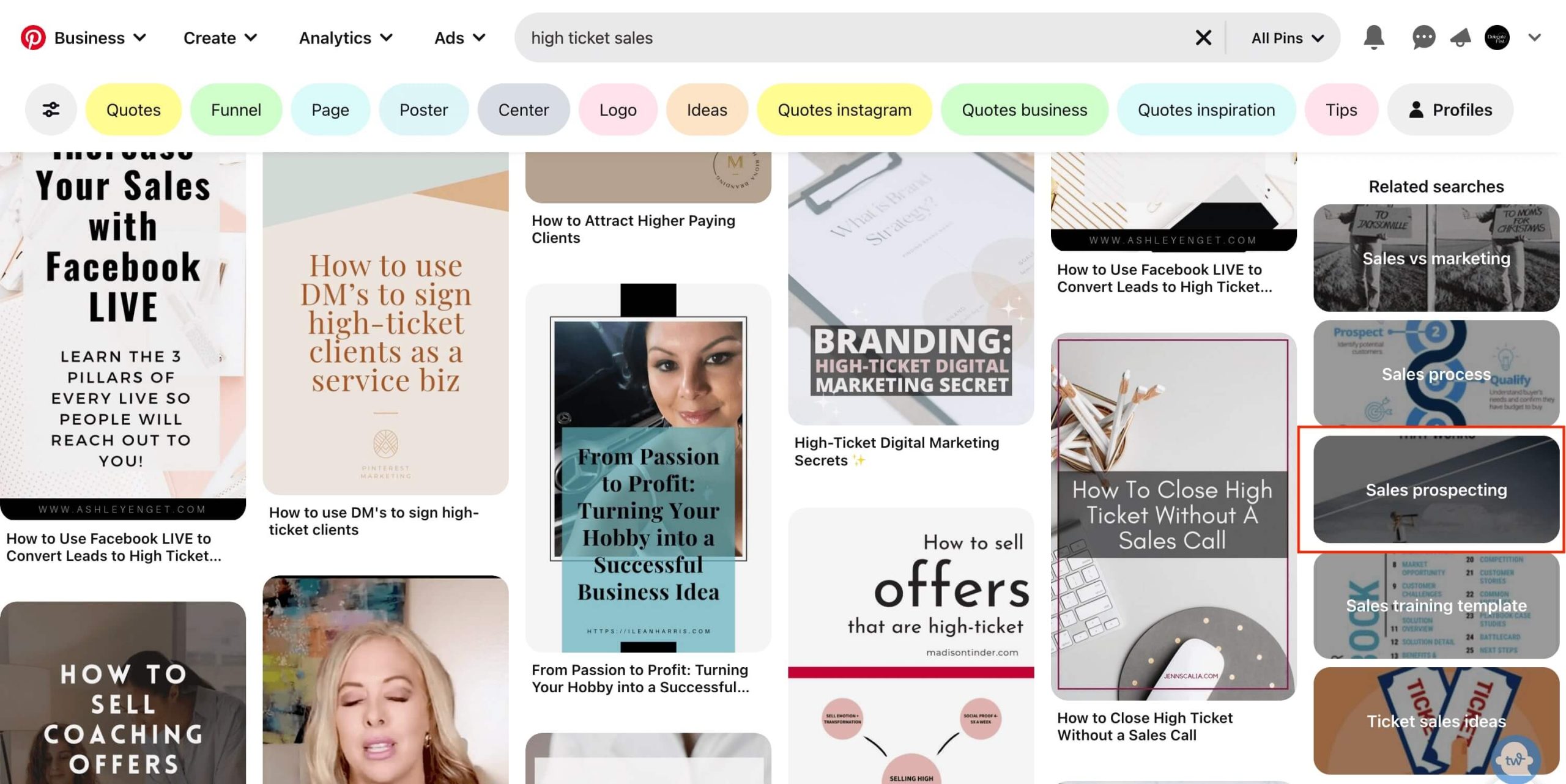
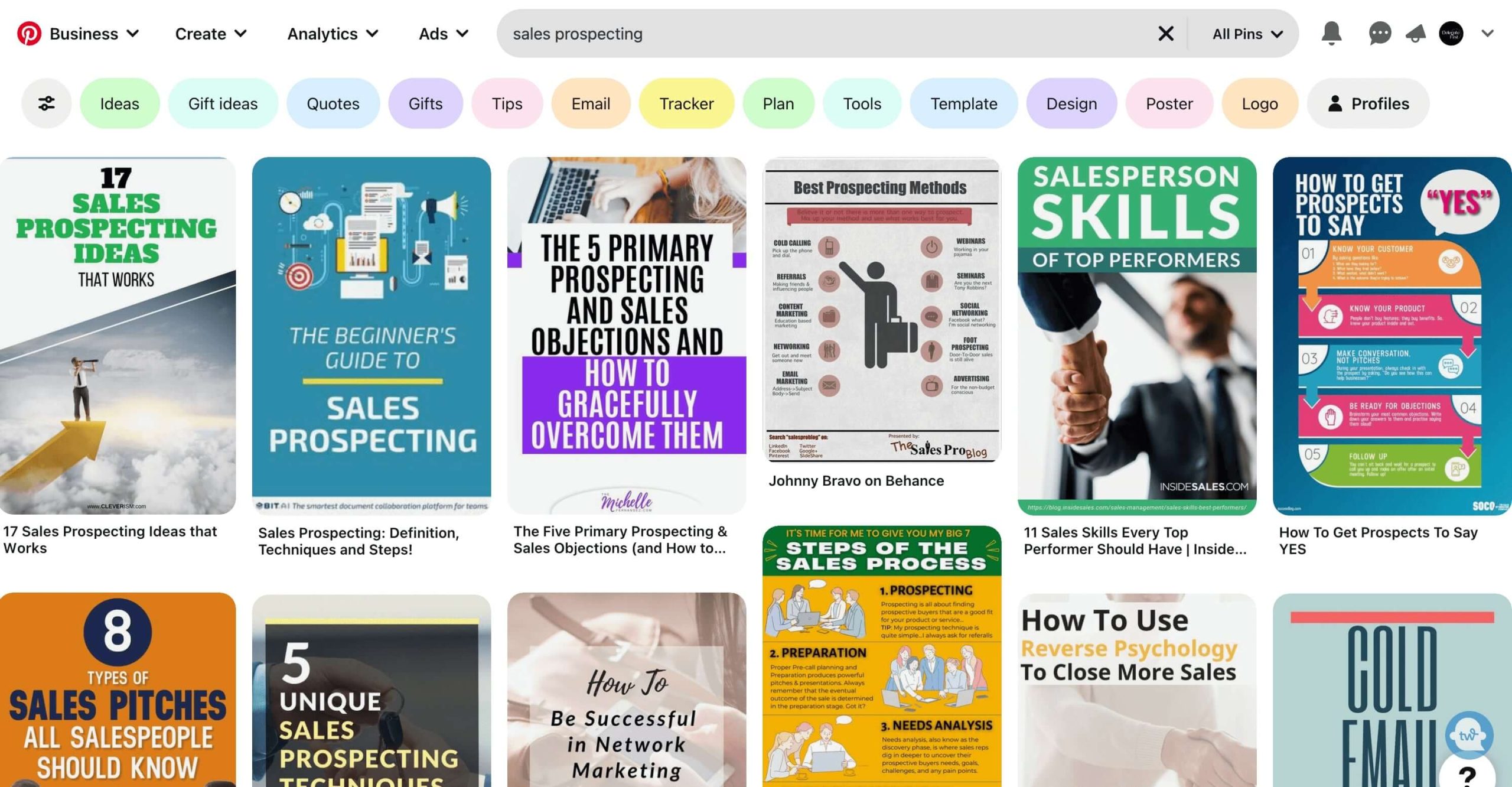
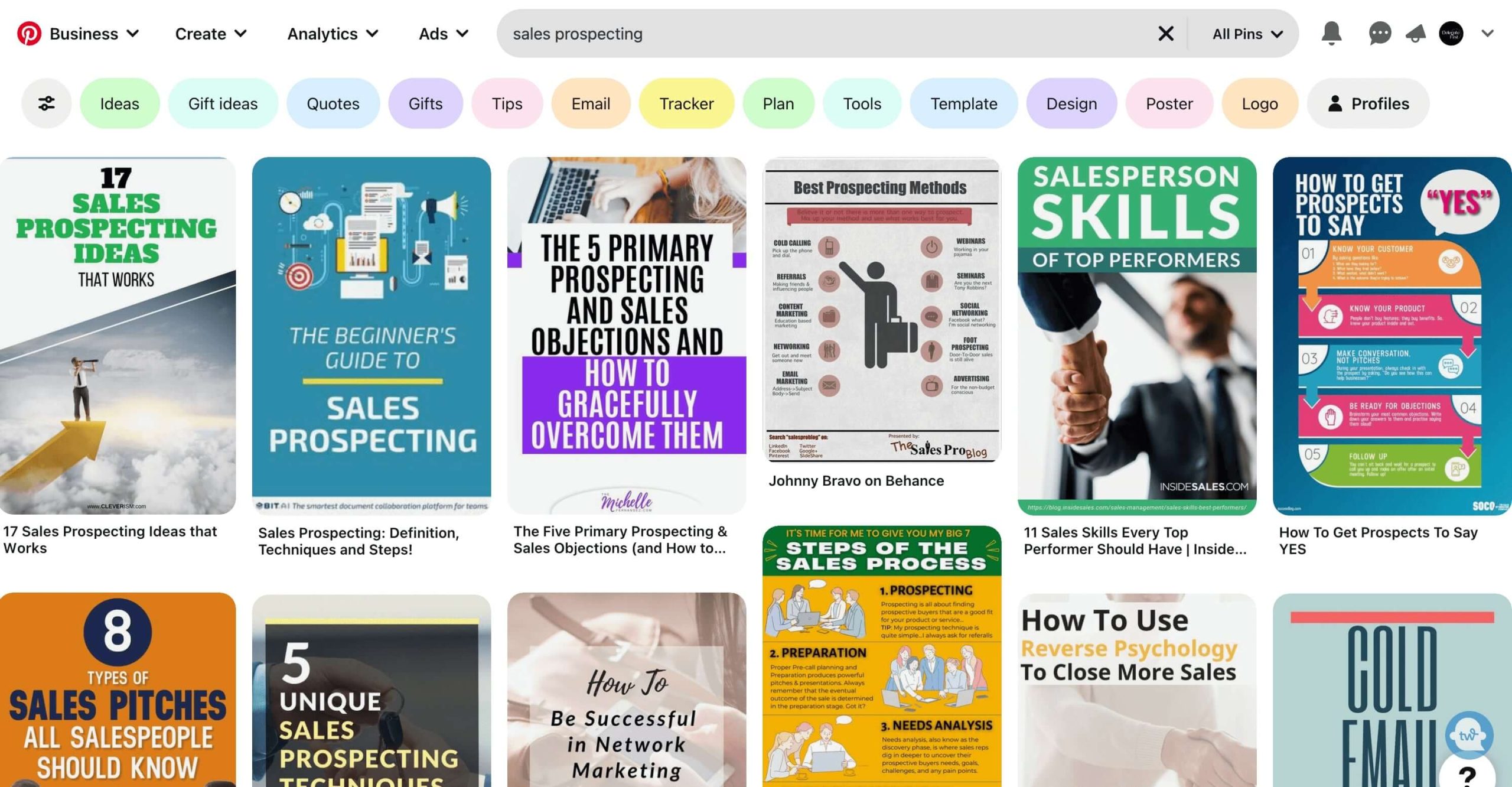
Pinterest ads keyword tool
Pinterest Ads Keyword Tool is another great resource for Pinterest keyword research. This tool allows you to enter a keyword and receive keyword suggestions for related, relevant search terms that your target audience might be interested in.
Although it does not give an exact number in the volume of searches, it provides an insight into the interests of Pinterest users and can help you create more engaging content.
Steps:
1. The first thing you need is a Pinterest account for your business.
2. Click on the “ Ads” tab at the top of the page > “Create campaign” and then "Manual Campaign".
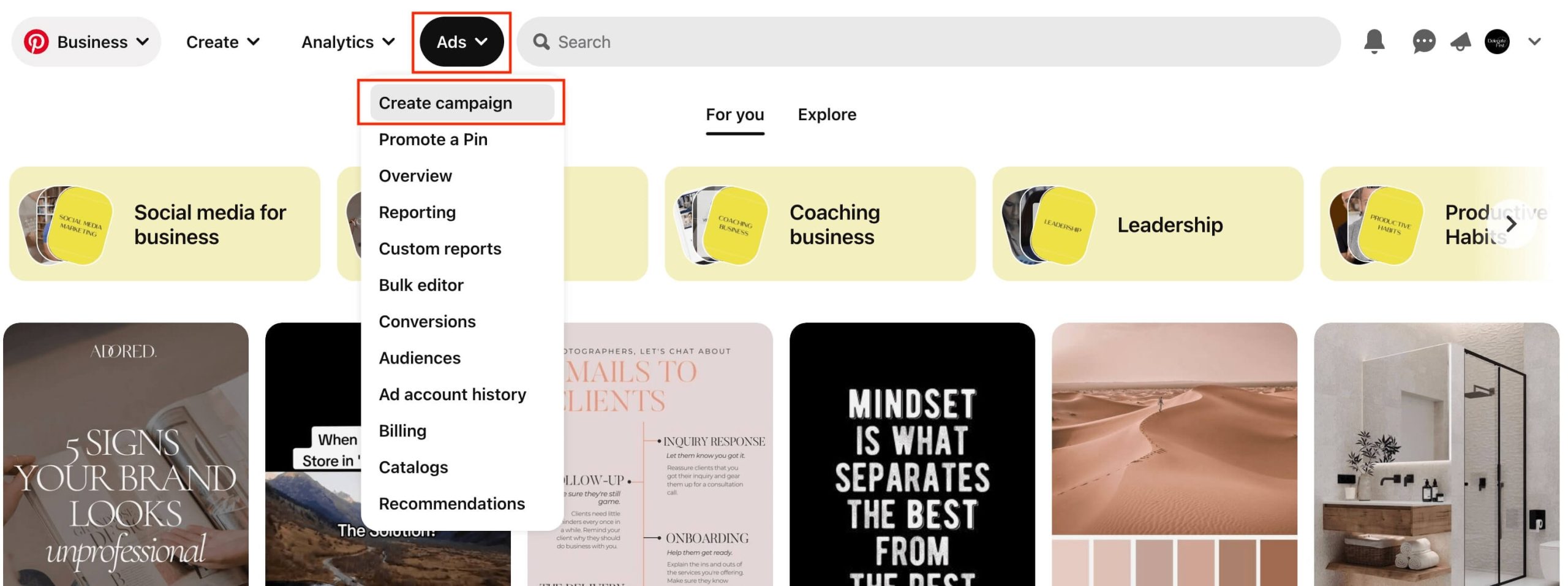
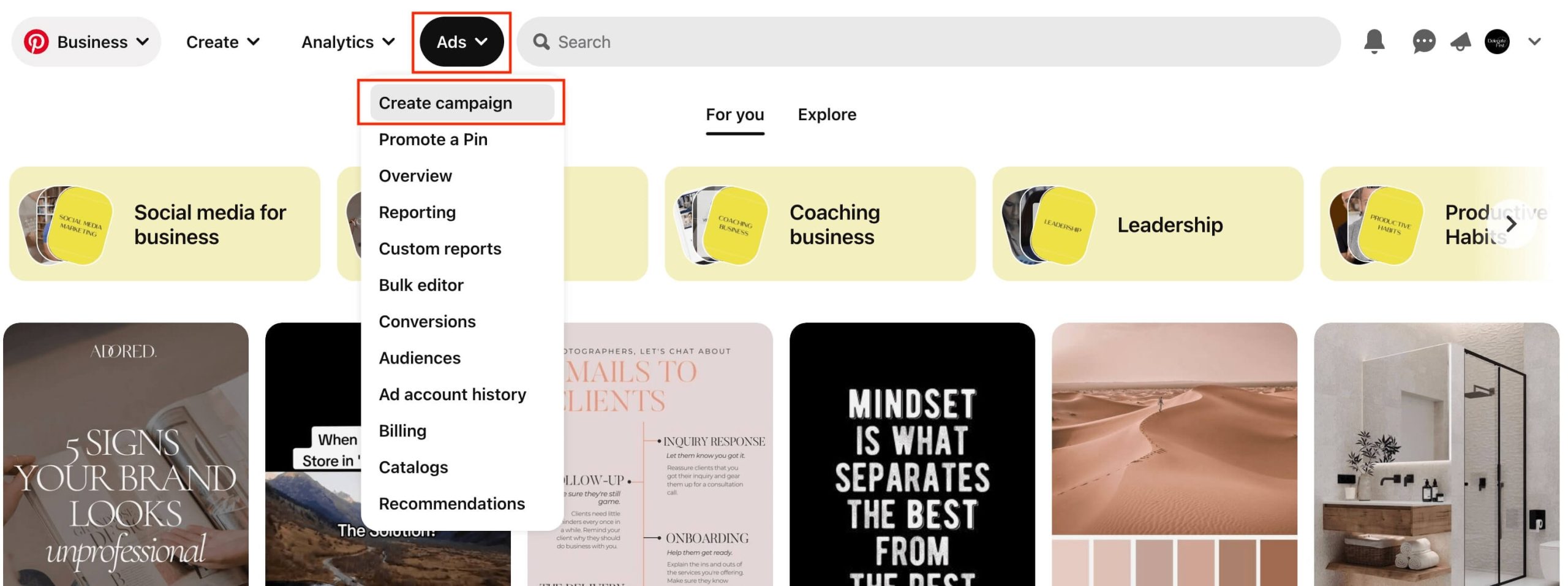
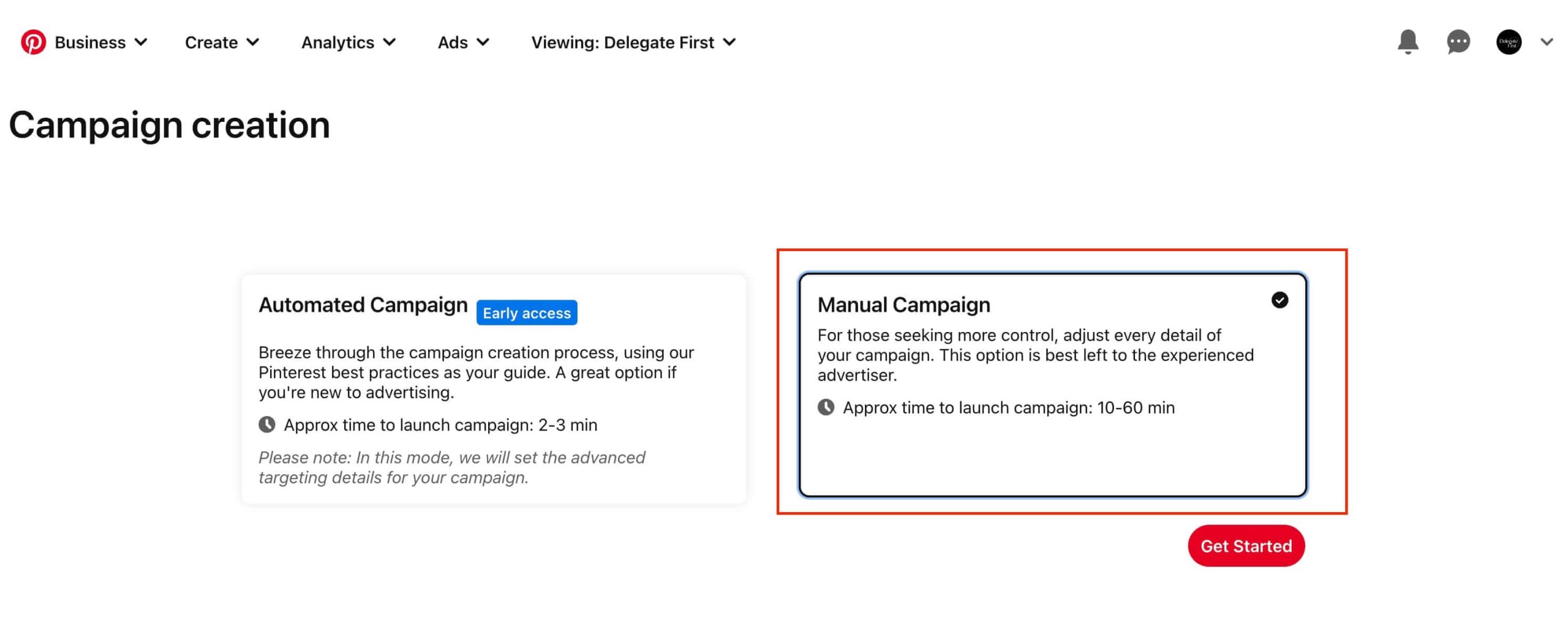
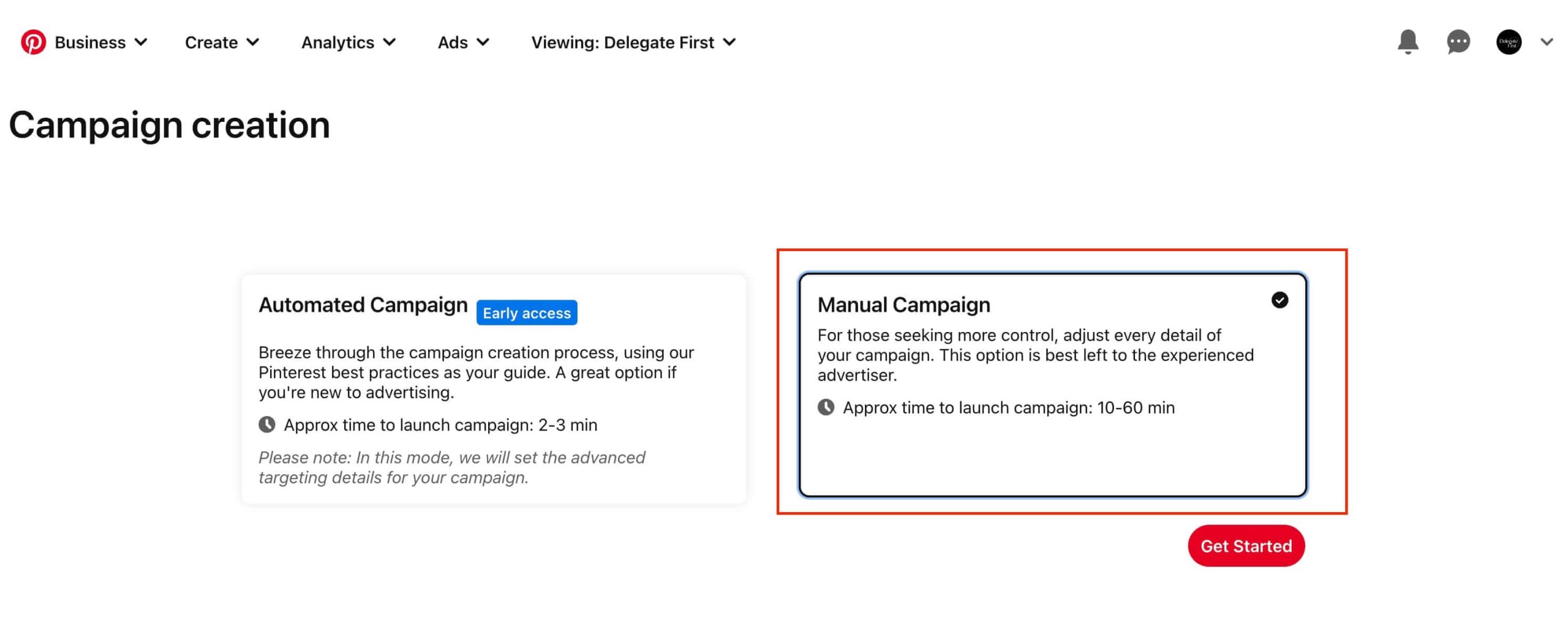
Although it seems that these steps will lead you to create an ad, do not worry because you will not complete the process.
3. Click on the "Drive consideration" button.
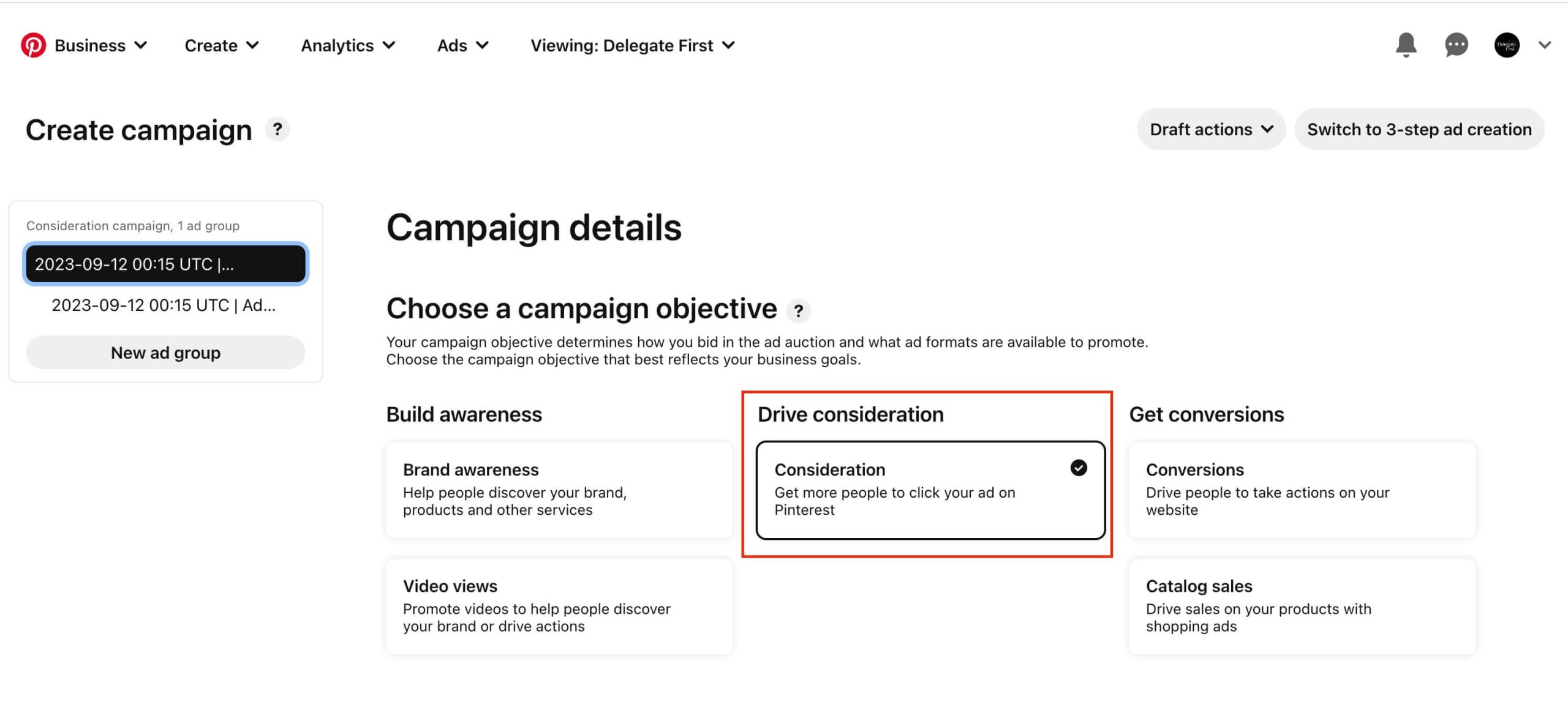
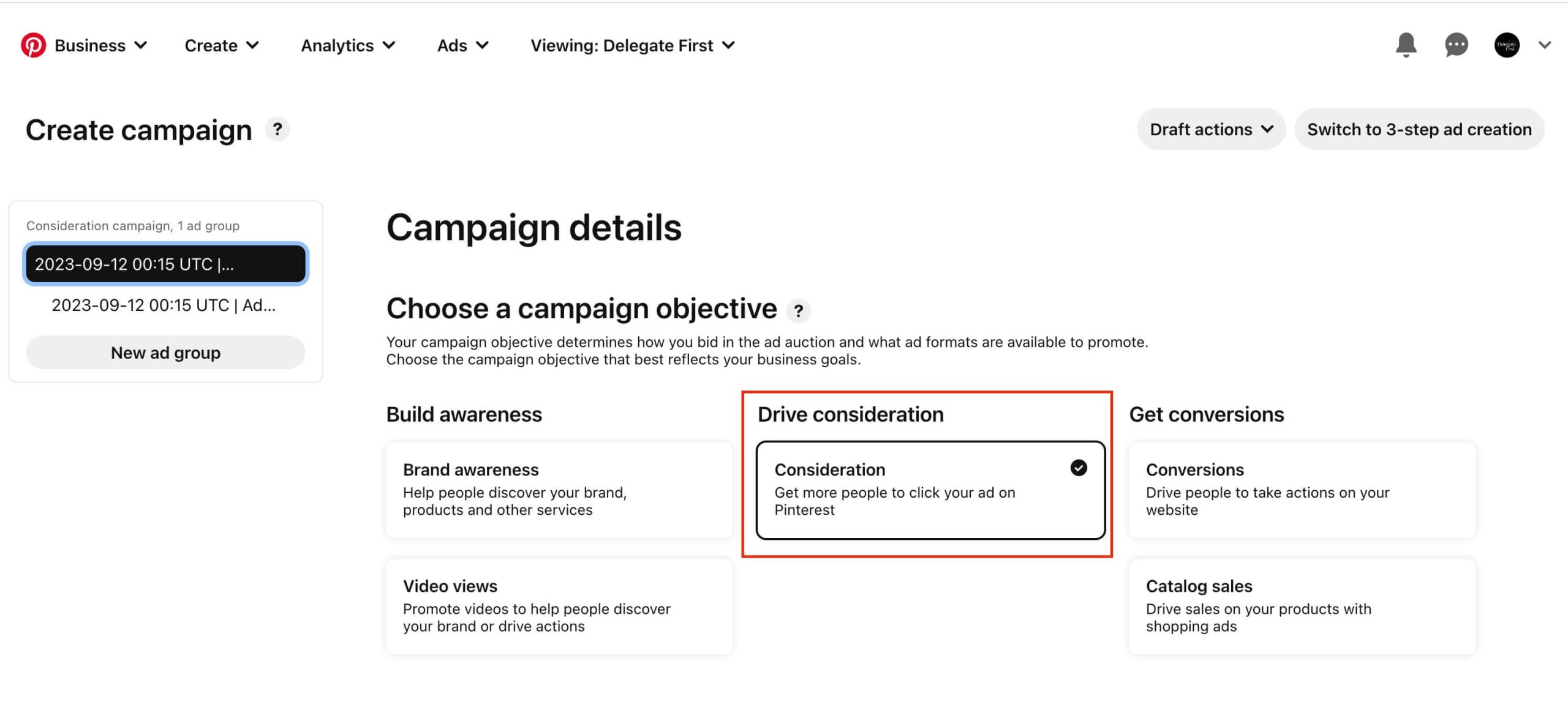
4. Scroll down and click on the "Continue" button without doing anything else.
5. Once you've done this, you'll need to unlock the section named "Interests and keywords". The message you will see is as follows:
"By August 25th and in connection with the European Digital Services Act (DSA), ads will be temporarily turned off for all users under 18 in the European Union (EU) until further notice. When creating a campaign, the “All Ages” demographic will no longer include minors in the EU. Live campaigns will stop serving ads to minors in the EU".
6. Select "Choose Your Own" from the "Targeting Strategy" section to unlock this feature. When you do this, "Interests and keywords" will be enabled.
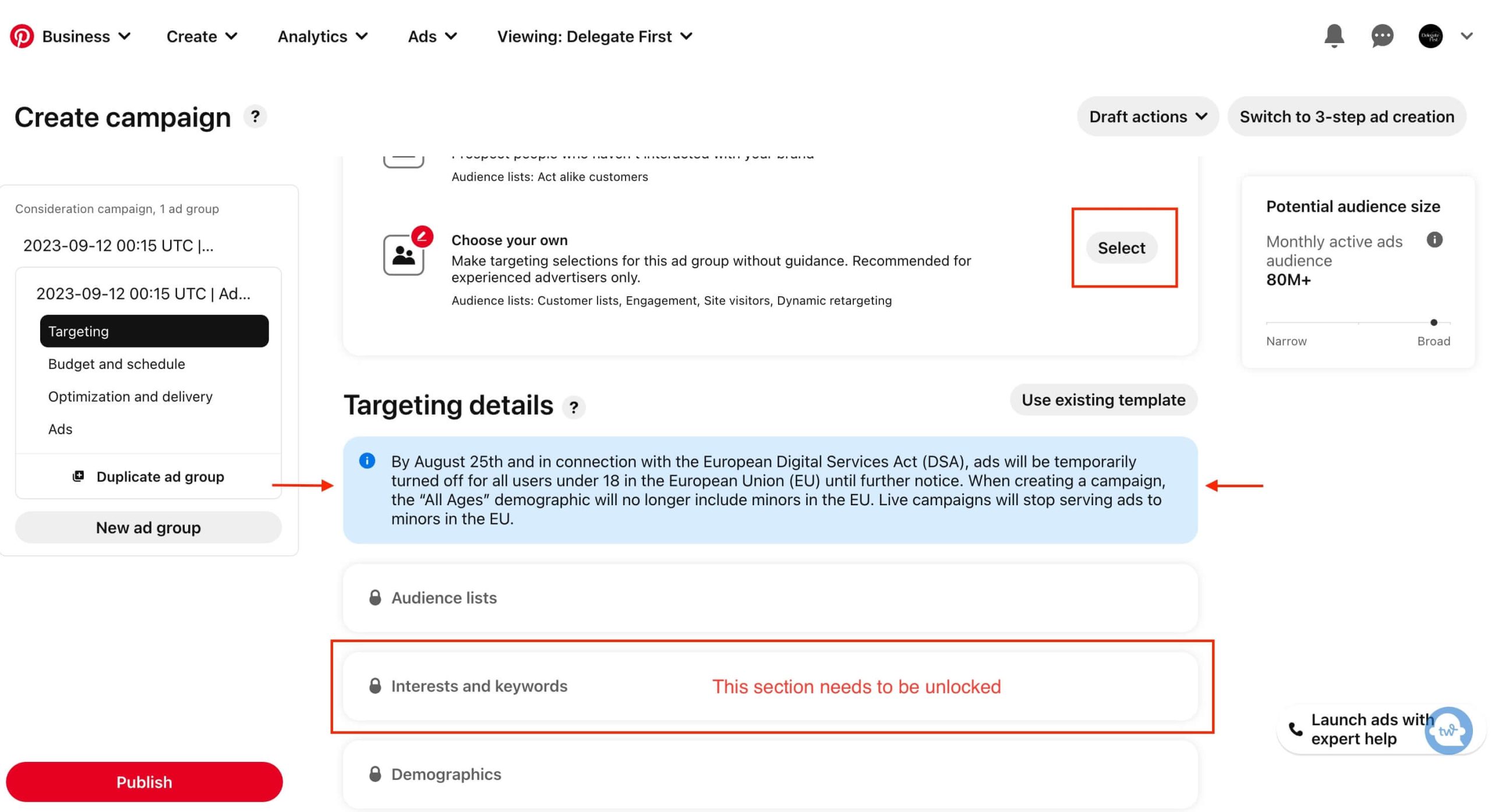
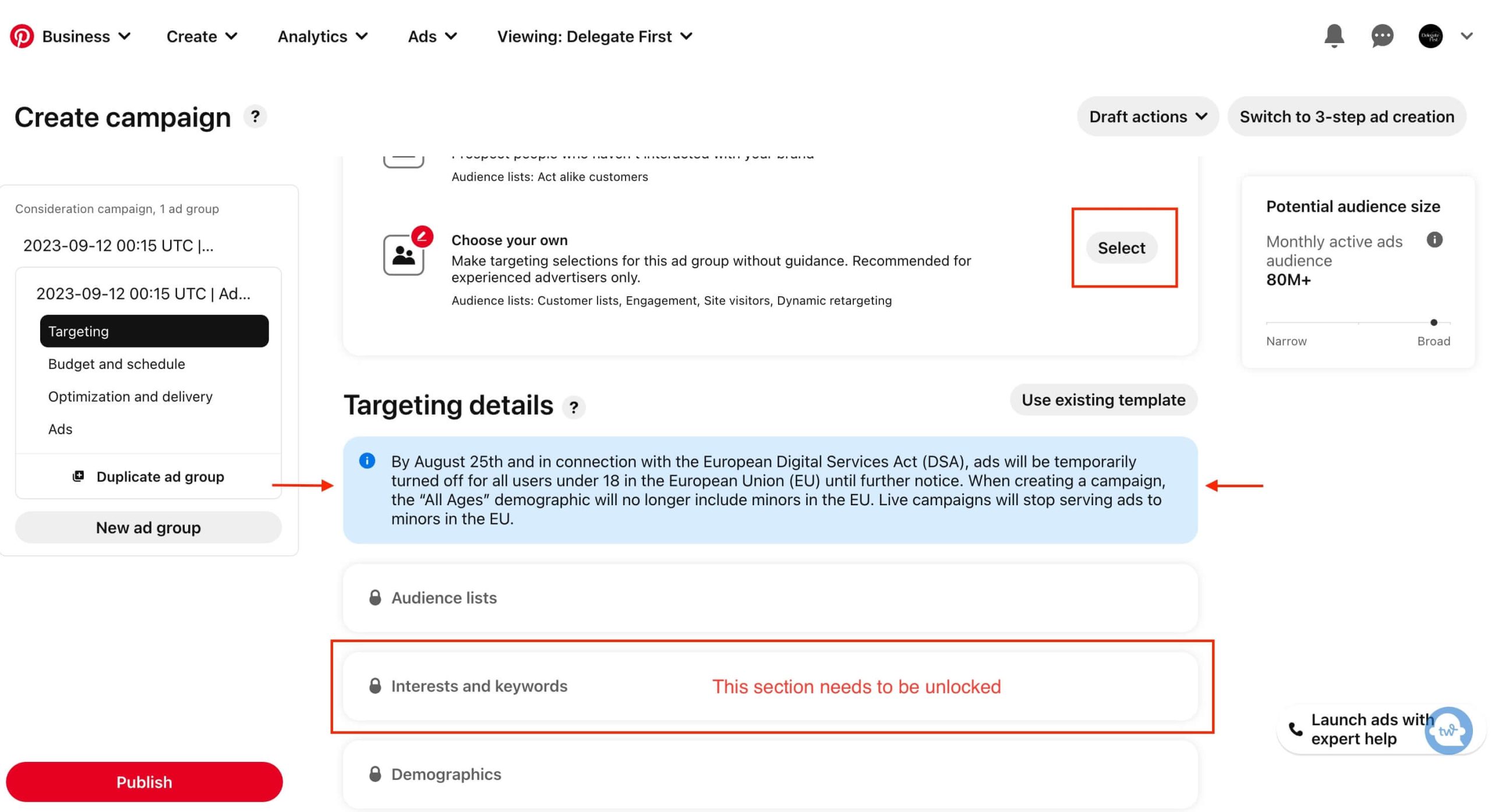
7. Click on the "Interests and keywords" button then click on "Add Keywords". You can enter the keyword you want to research.
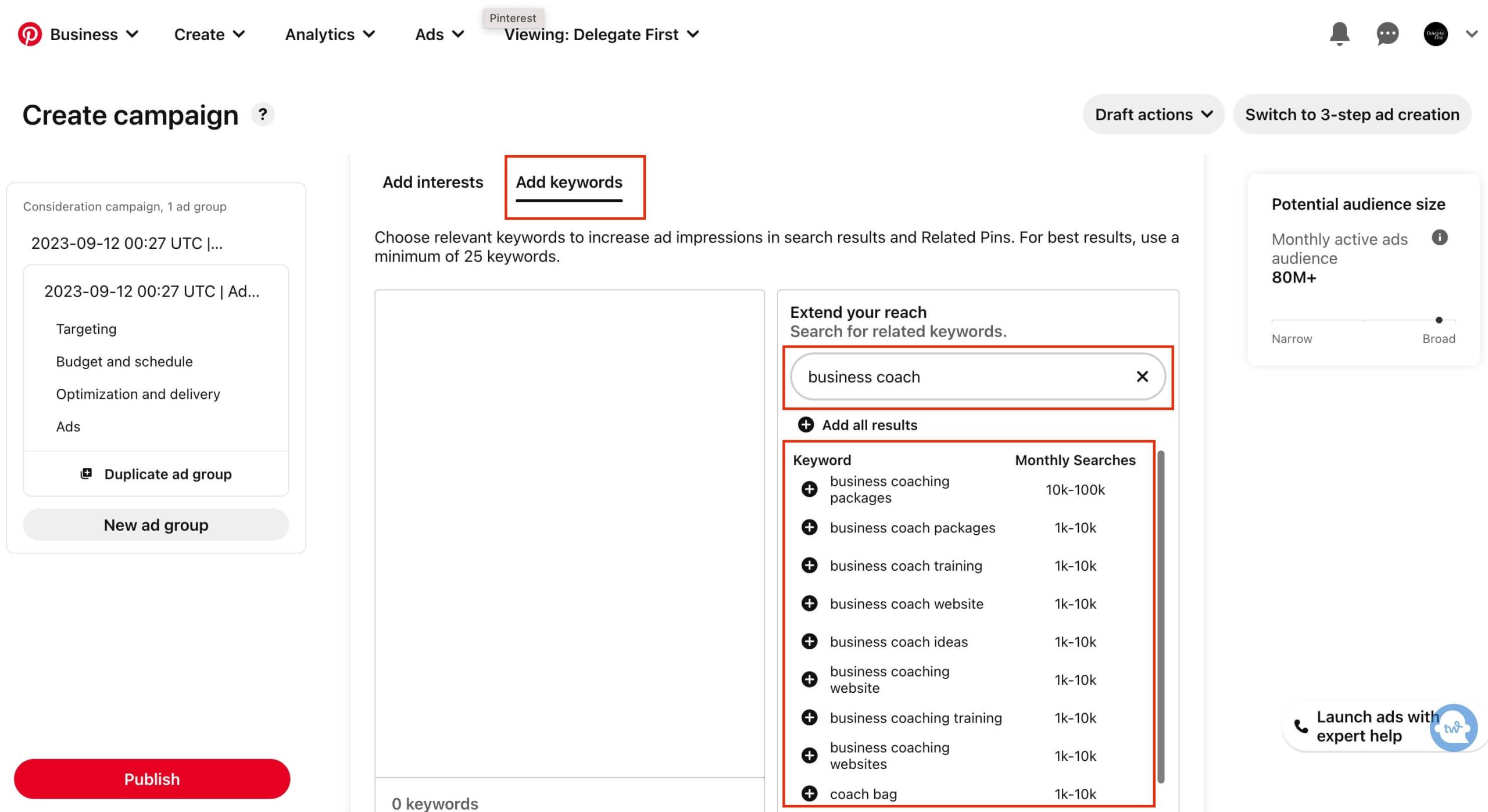
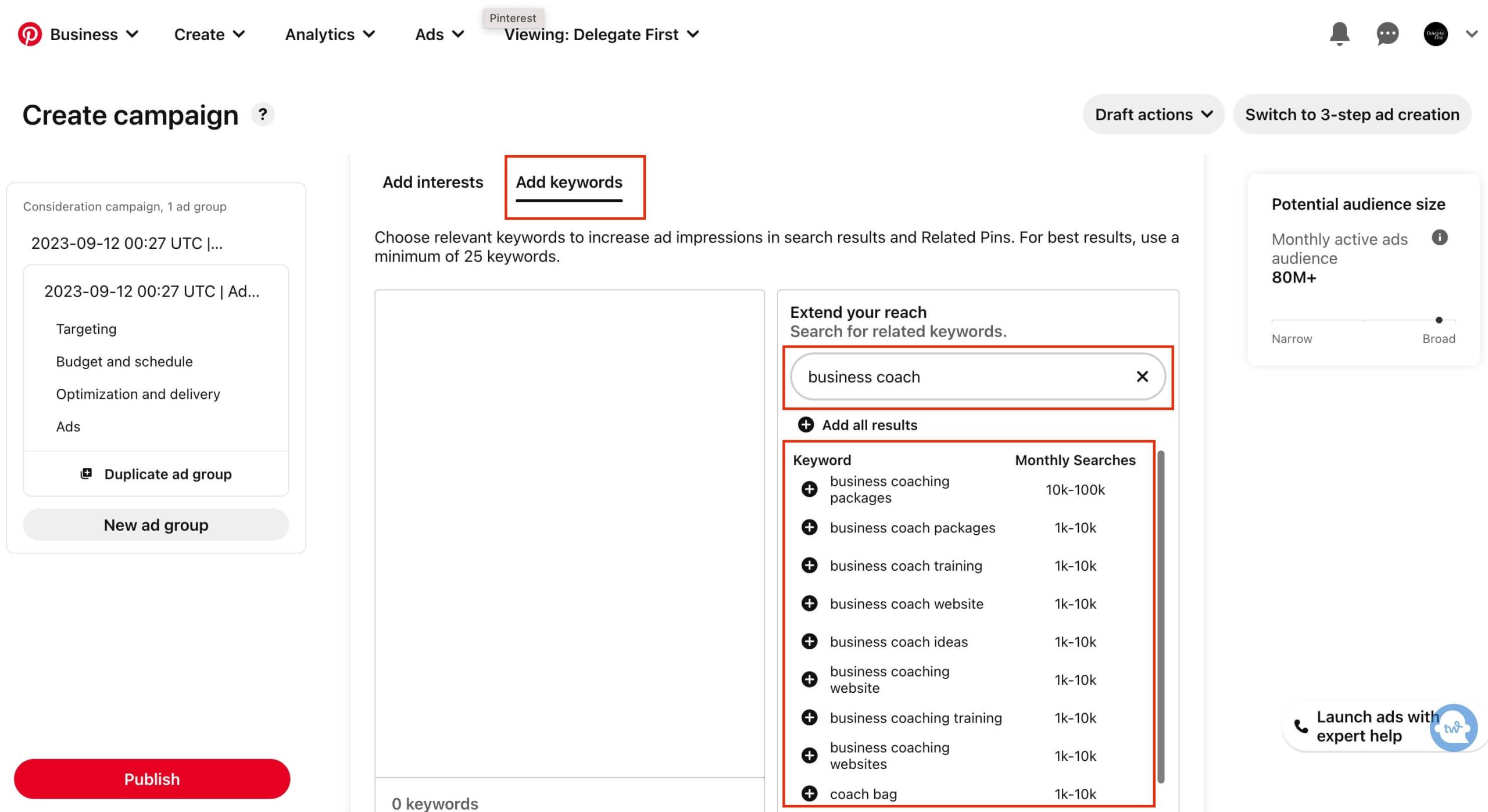
Once you have done this, Pinterest will provide different related keywords with their search volume.
Just select the keywords you are most interested in and they will automatically be copied to the left side. Then you can copy and paste them into a document where you want to keep all this information.
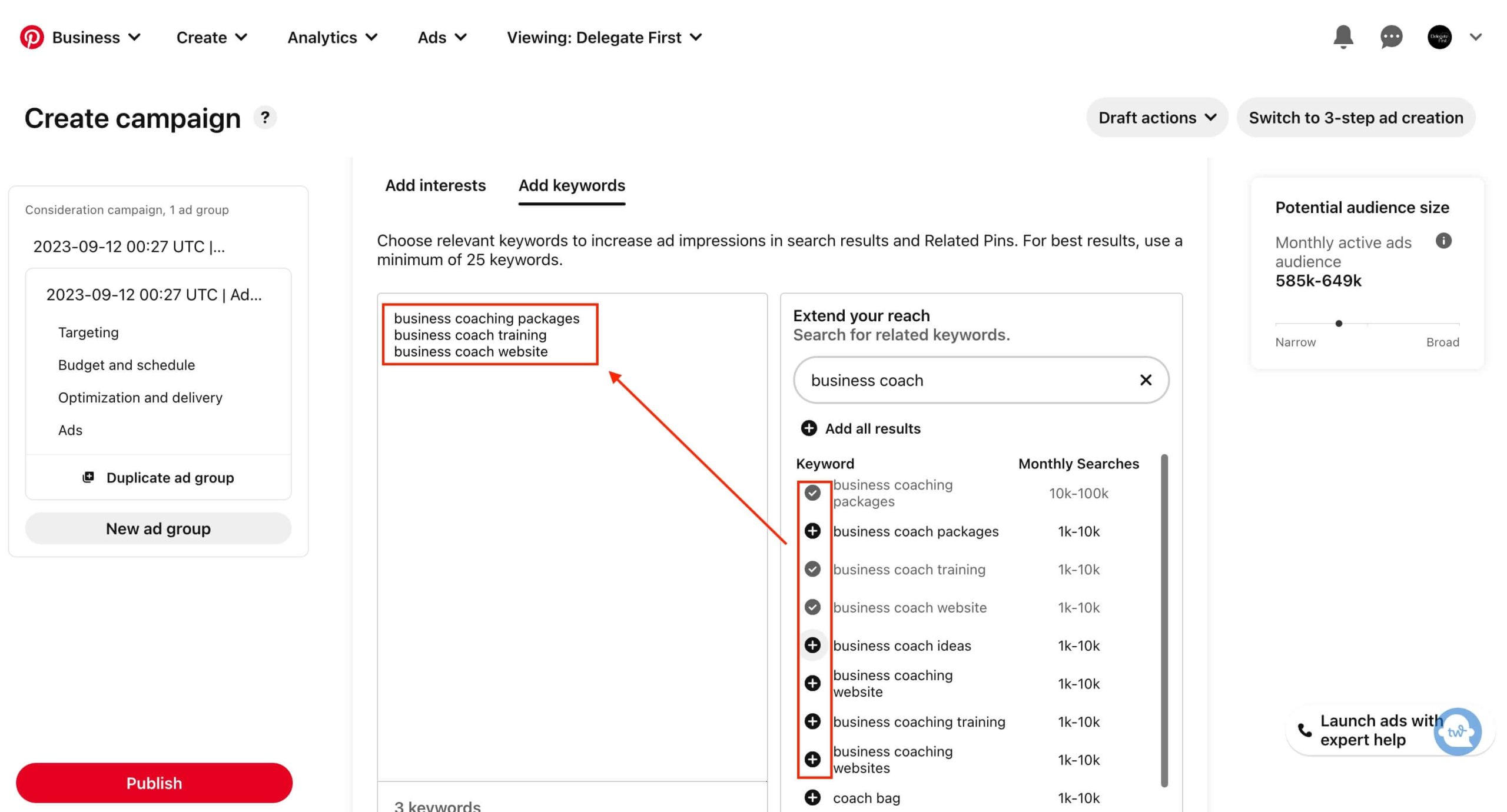
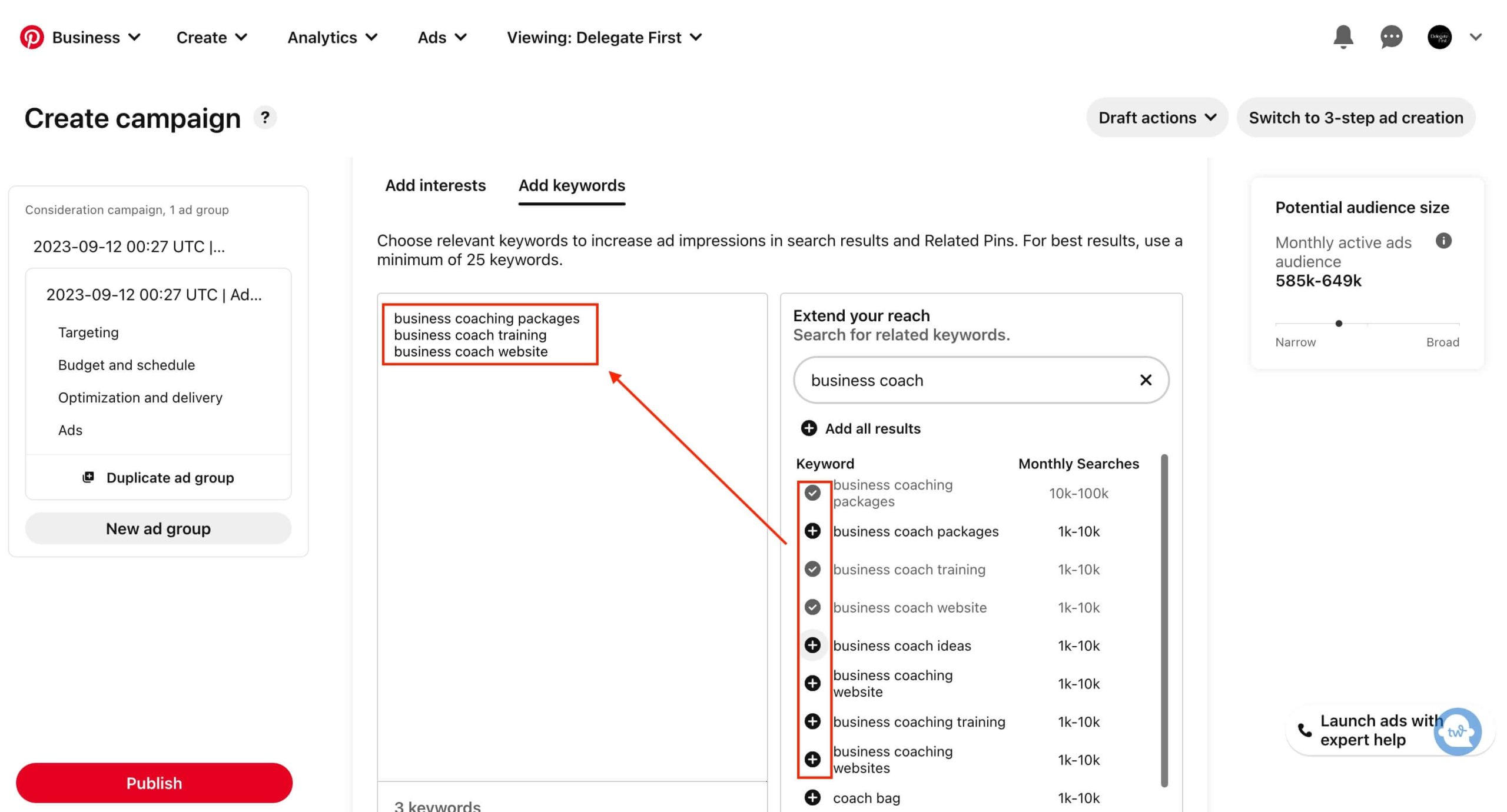
Visiting www.pinterest.com/ideas
Another helpful resource to discover popular Pinterest keywords is pinterest.com/ideas. This section will show you curated ideas from the most popular niches. You can click on any category and you will be able to browse the most popular topics in that specific niche.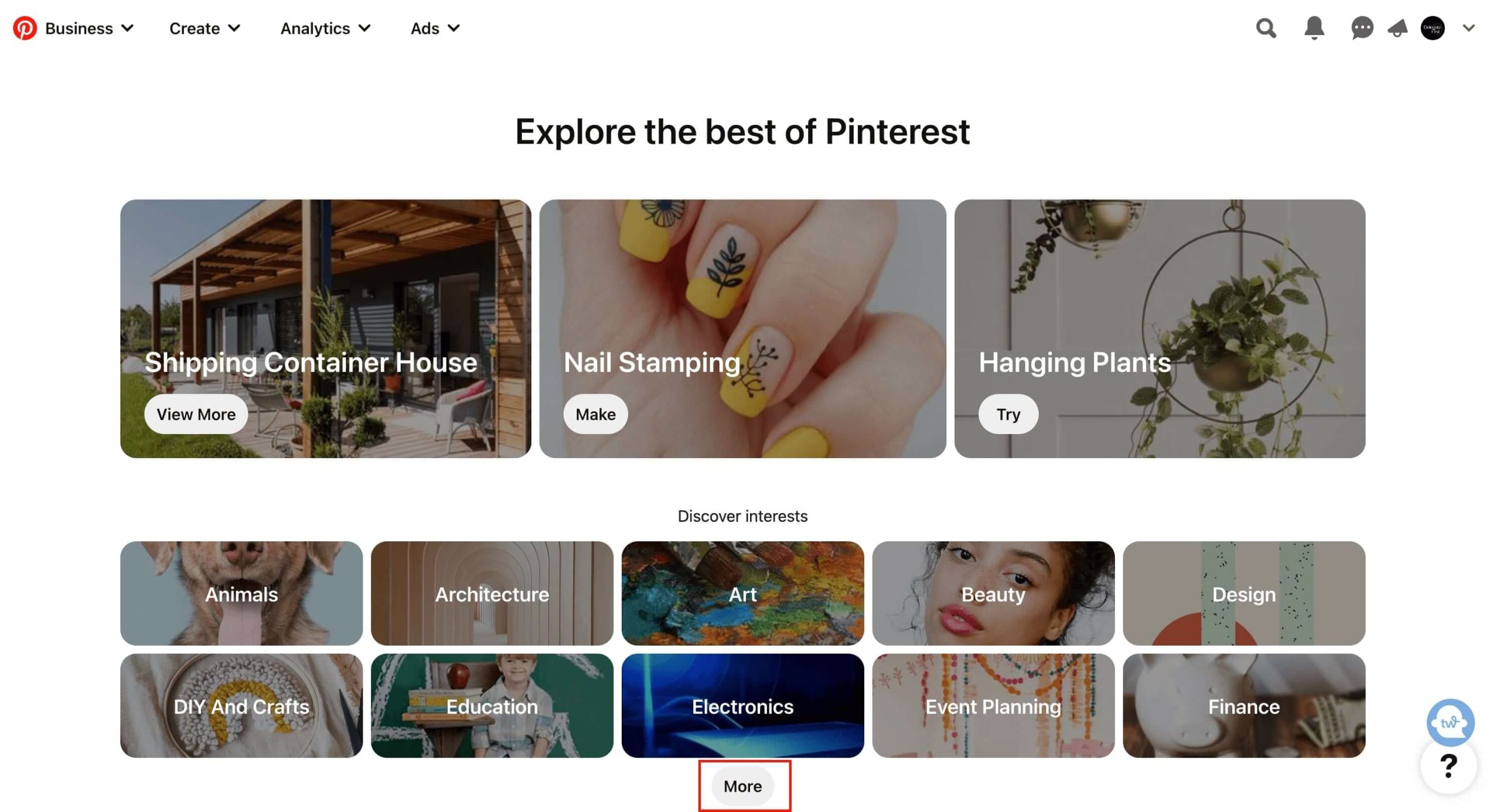
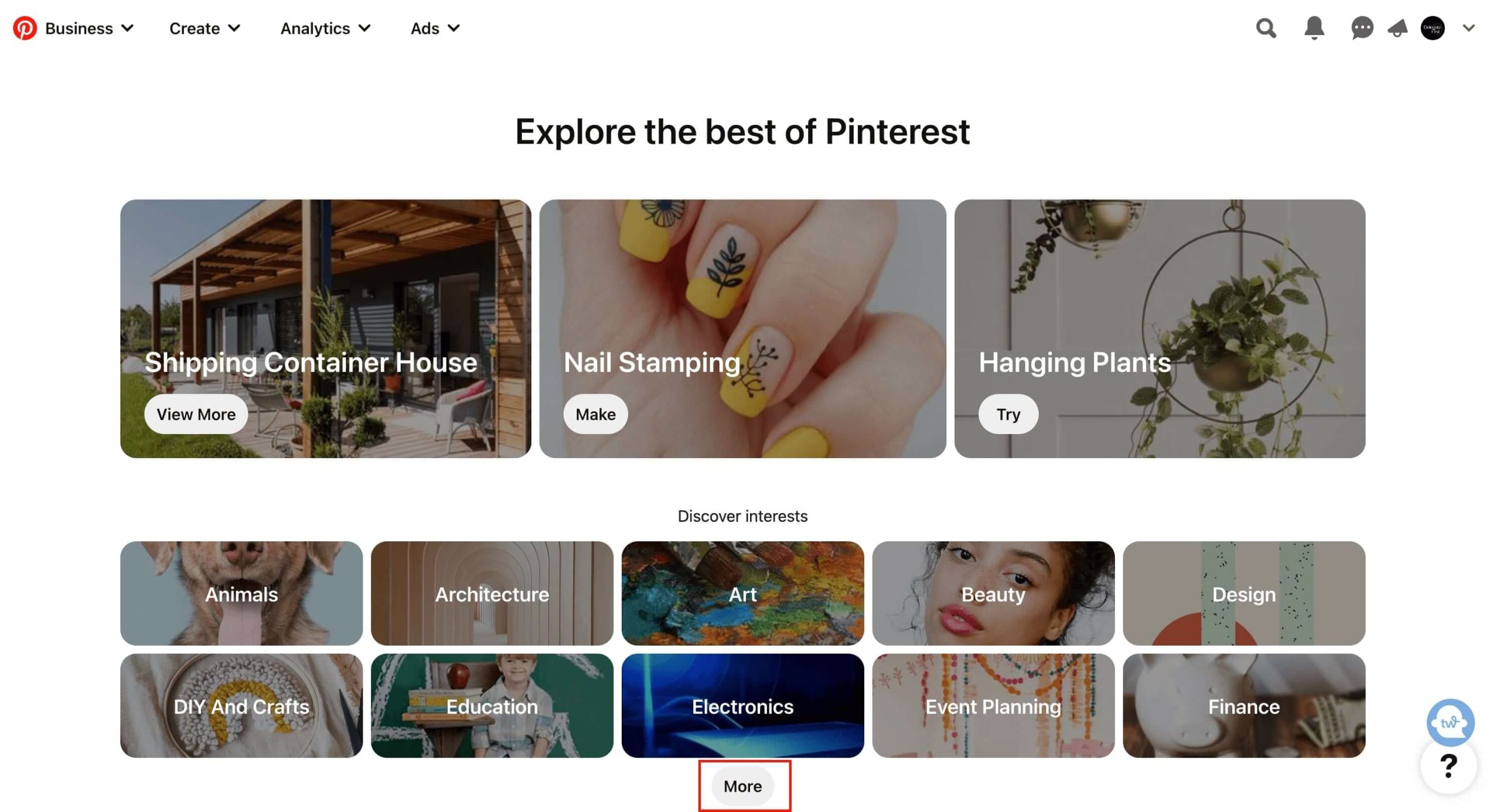
For example, if you click on the "Finance" category, you will be able to find ideas and keywords related to saving tips, retirement planning, personal finance, etc. You can also follow this topic by clicking on the "Follow" button.
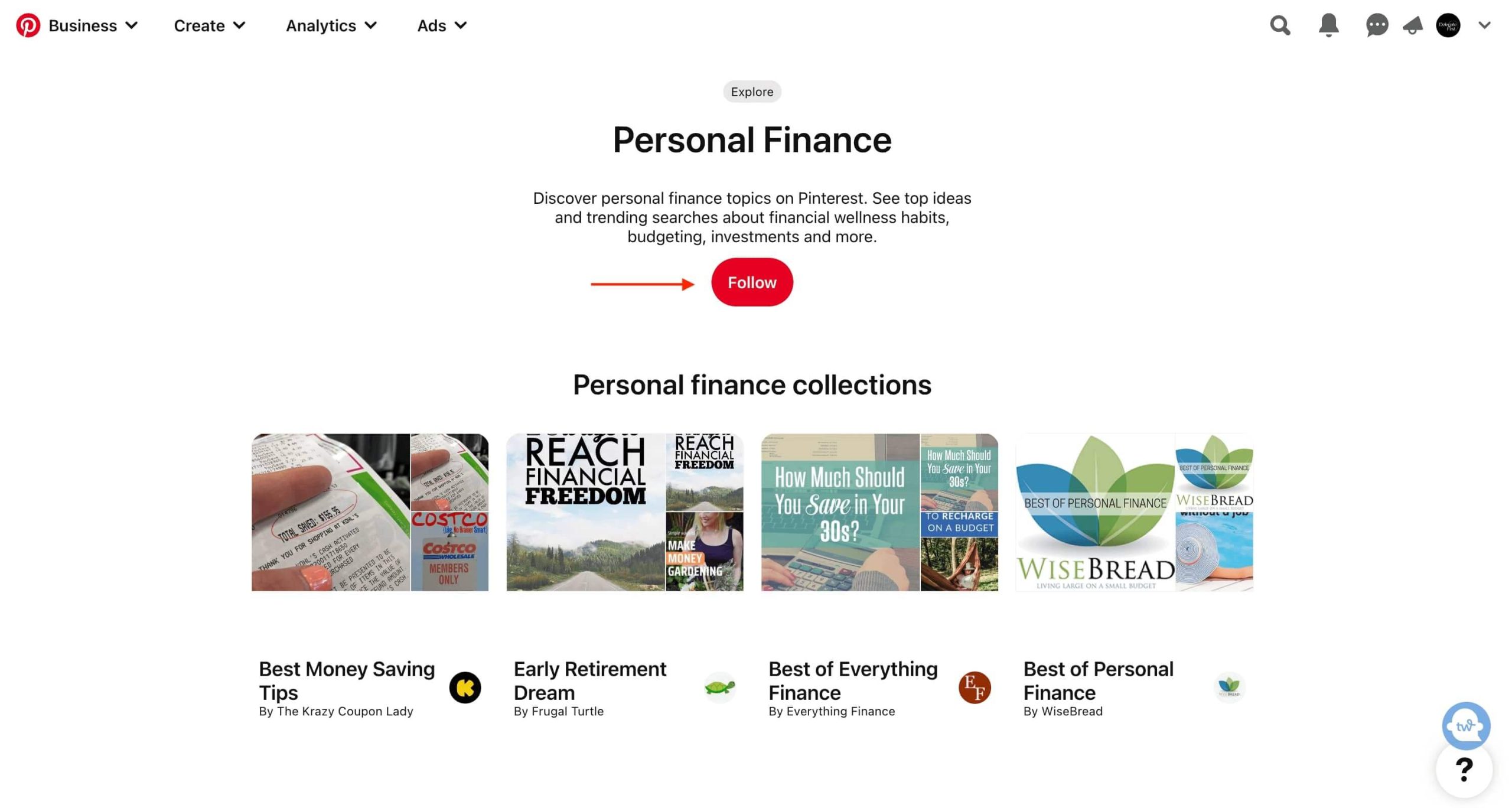
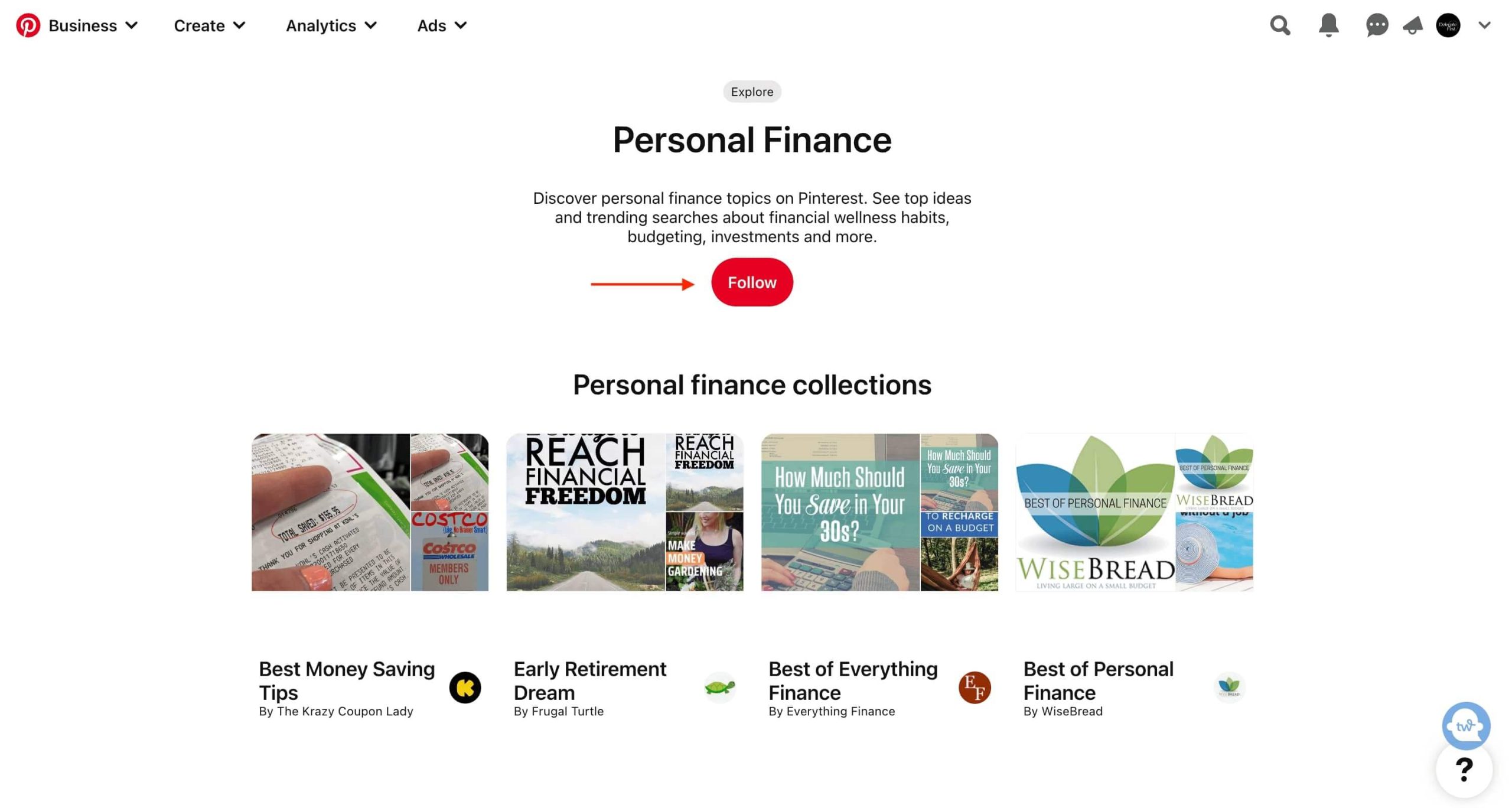
Apart from discovering new ideas for your content, it is also a great way to find Pinterest keywords related to those topics. This can help you get an idea of what users are looking for when they search on Pinterest, which will ultimately allow you to create more targeted content that resonates better with your target audience.
Additionally, you can also use this section to get an idea of what visual content is popular and what types of visuals tend to do best on Pinterest. By doing so, you will be able to create content that will appeal to your target audience as well as increase engagement on your profile.
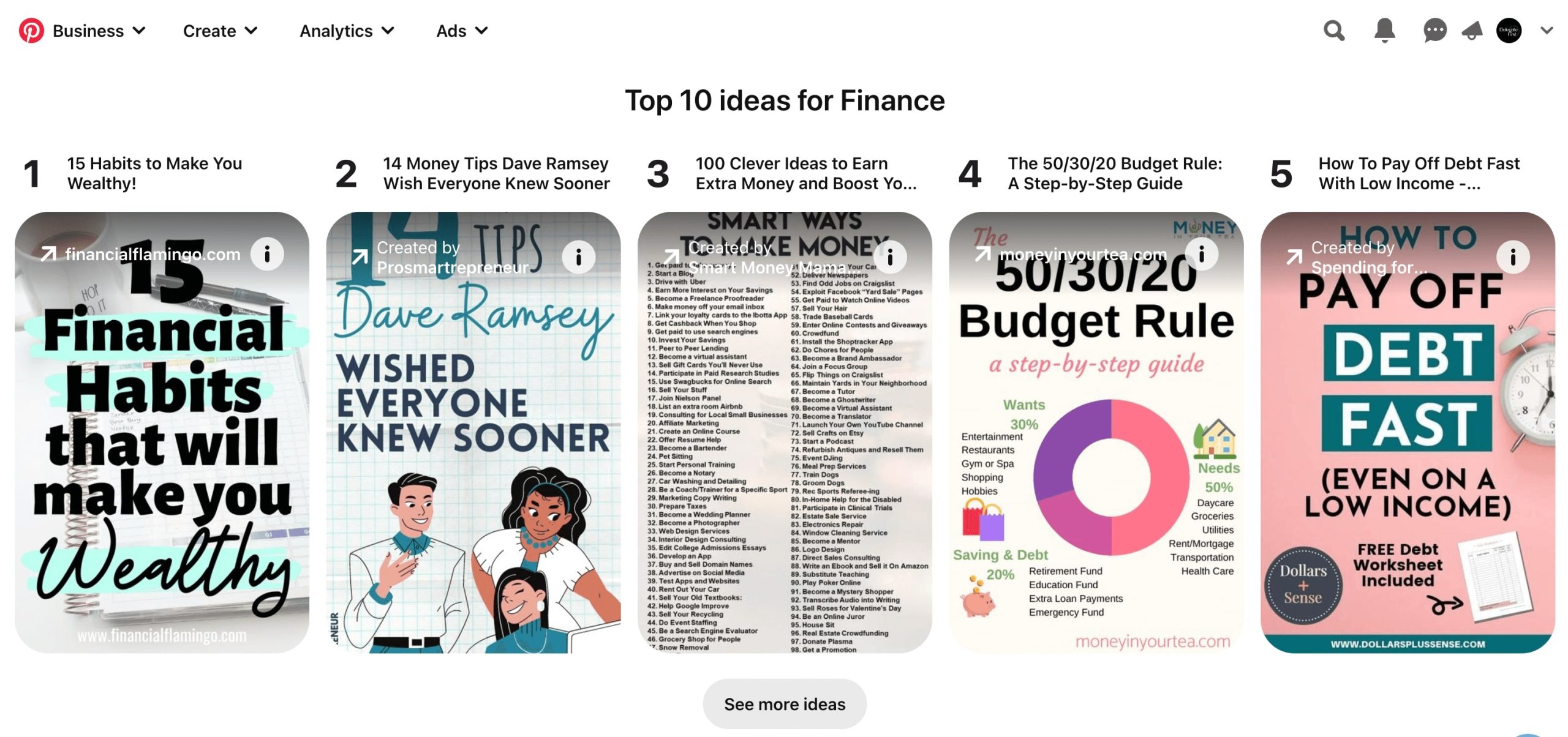
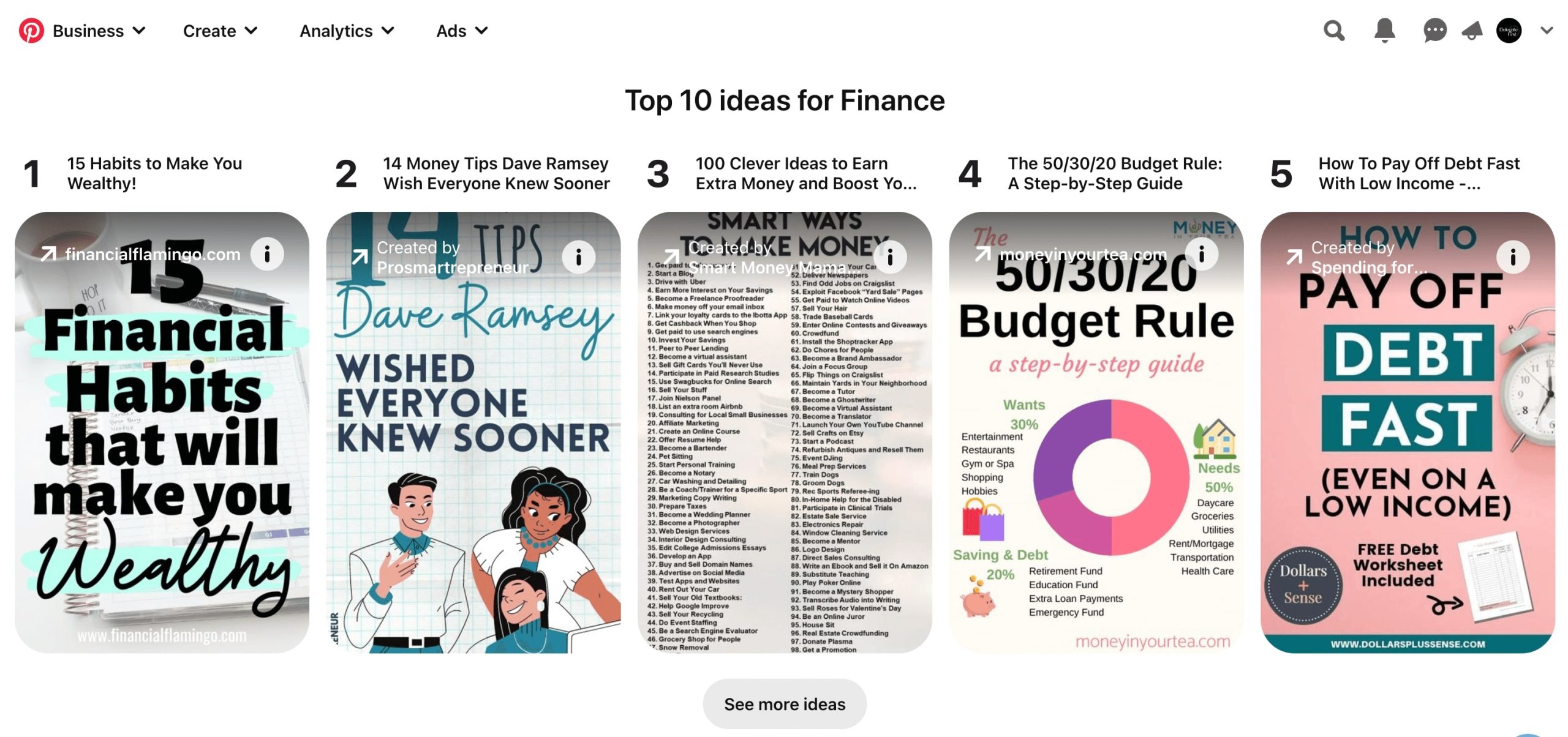
Pinterest Trends
Pinterest Trends is a free Pinterest keyword tool that can help you uncover new keywords. It can also be used to find out what topics are trending on Pinterest and which keywords are associated with them.
Steps:
1. Visit the Pinterest trends website: https://trends.pinterest.com
2. Enter the keyword you want to research in the search bar.
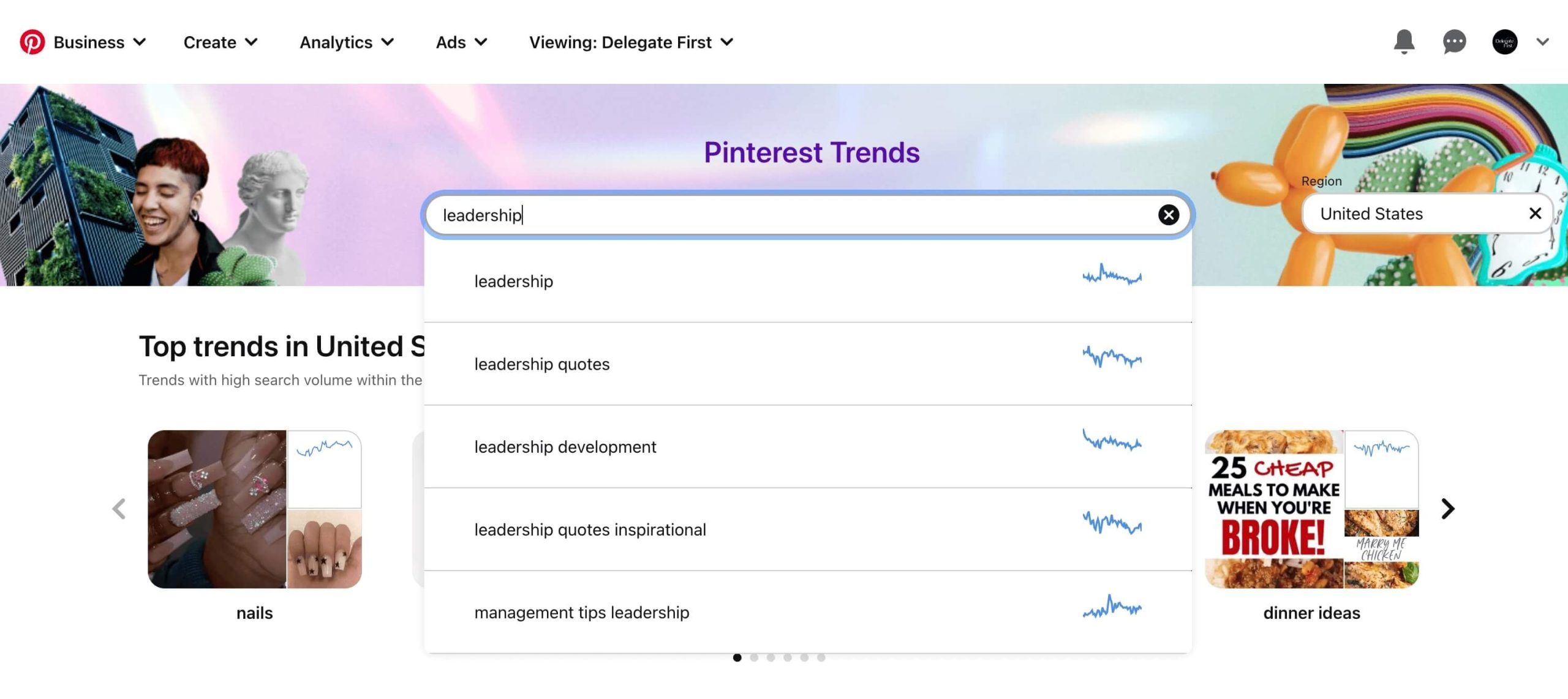
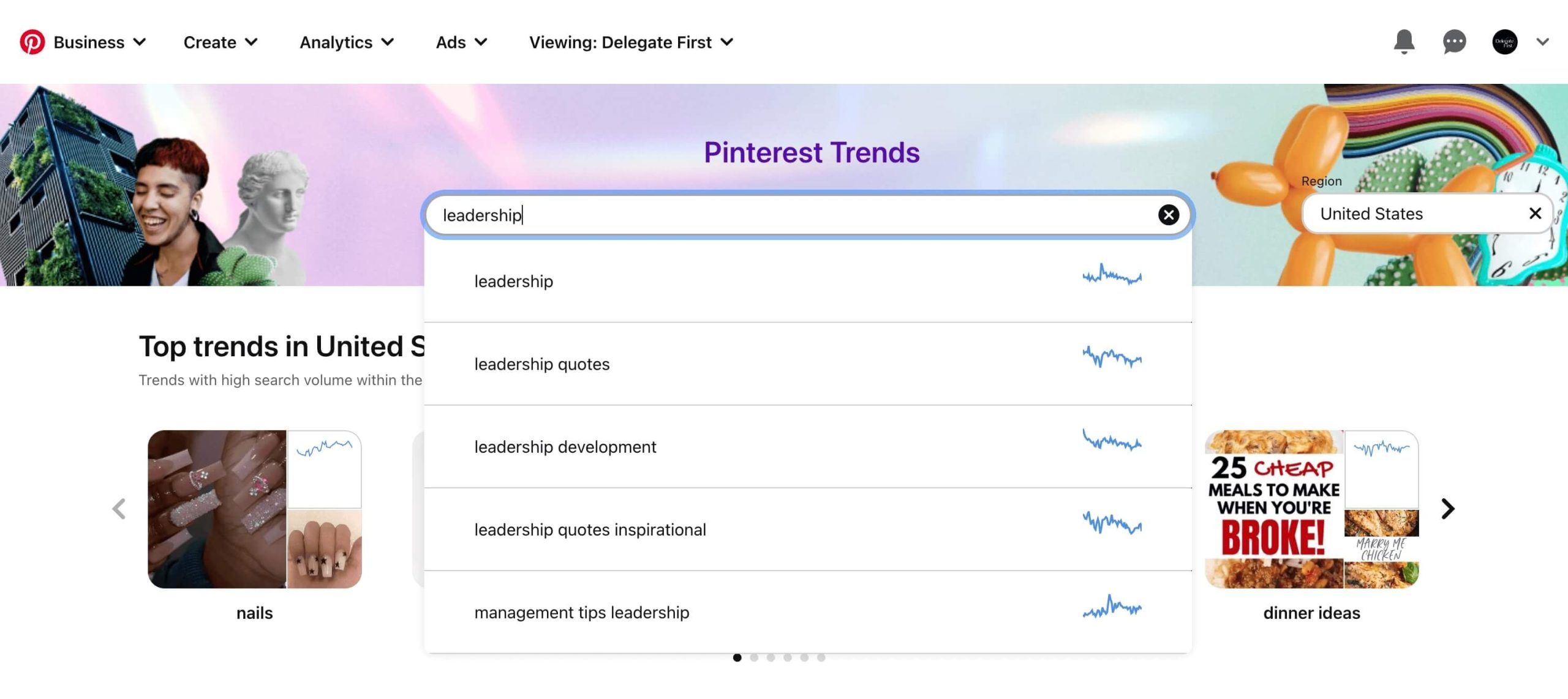
3. This will show the interest over a period of time, as well as related trends and keywords.
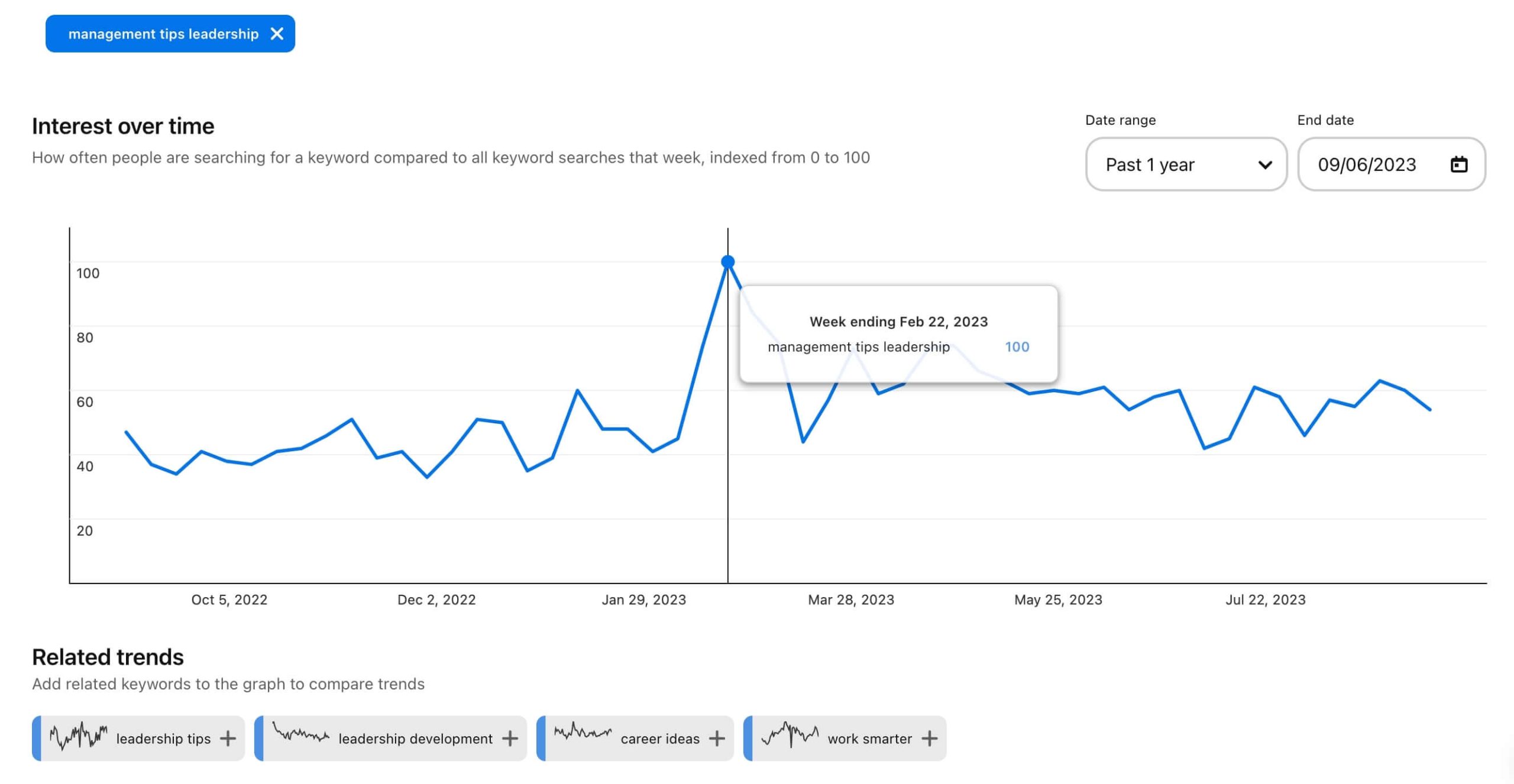
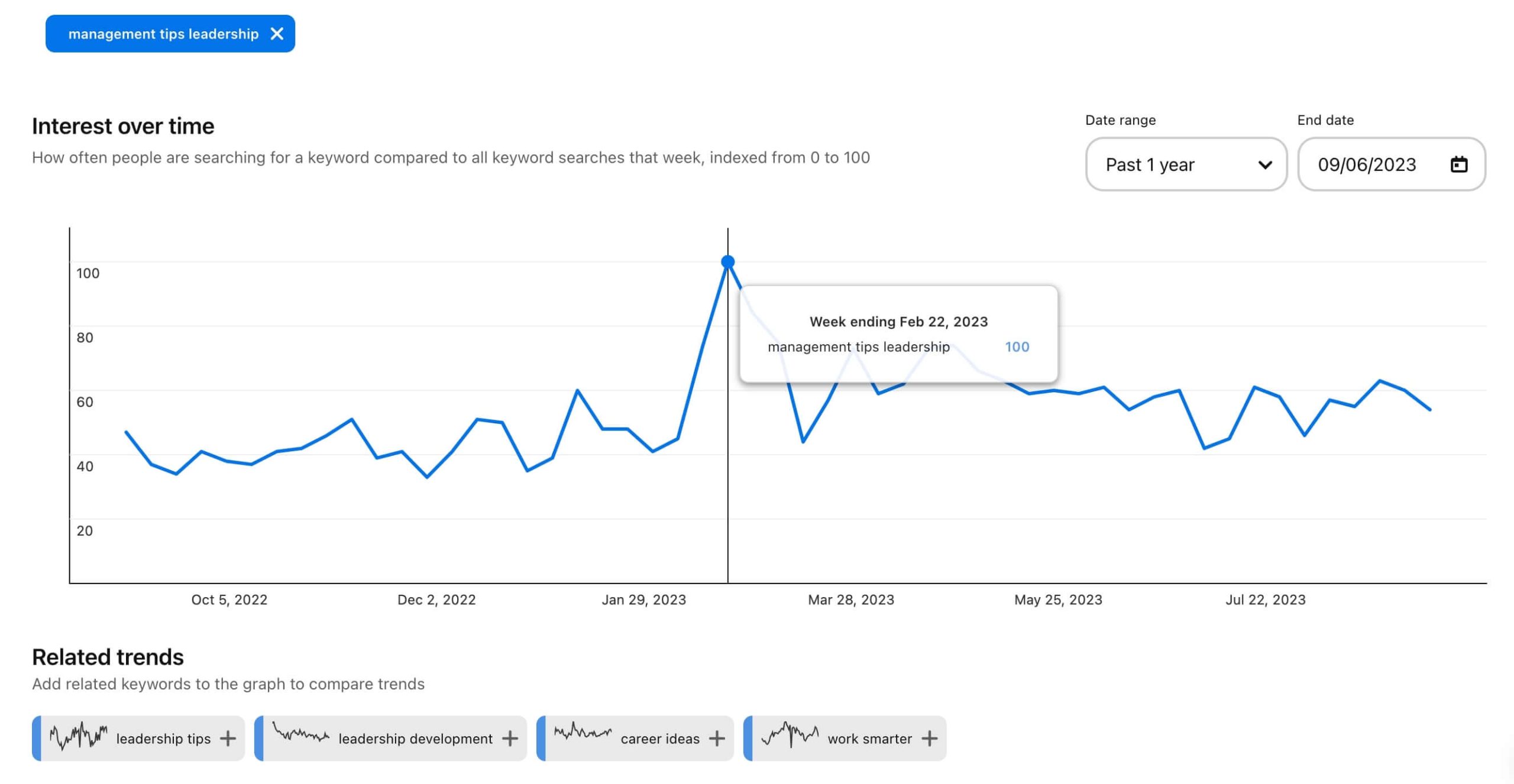
4. You can also look at demographics and other insights related to the keywords you want to research. This information can help you create more targeted content for your audience and make sure it resonates with them.
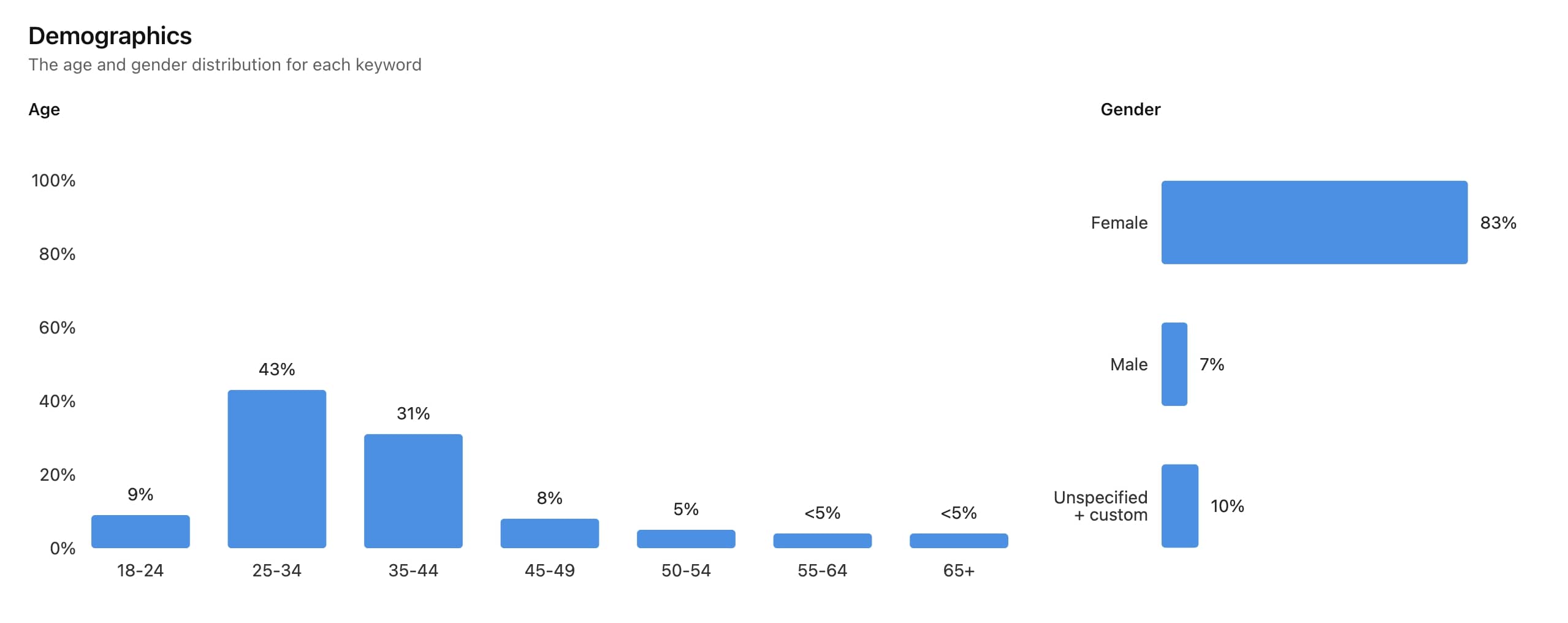
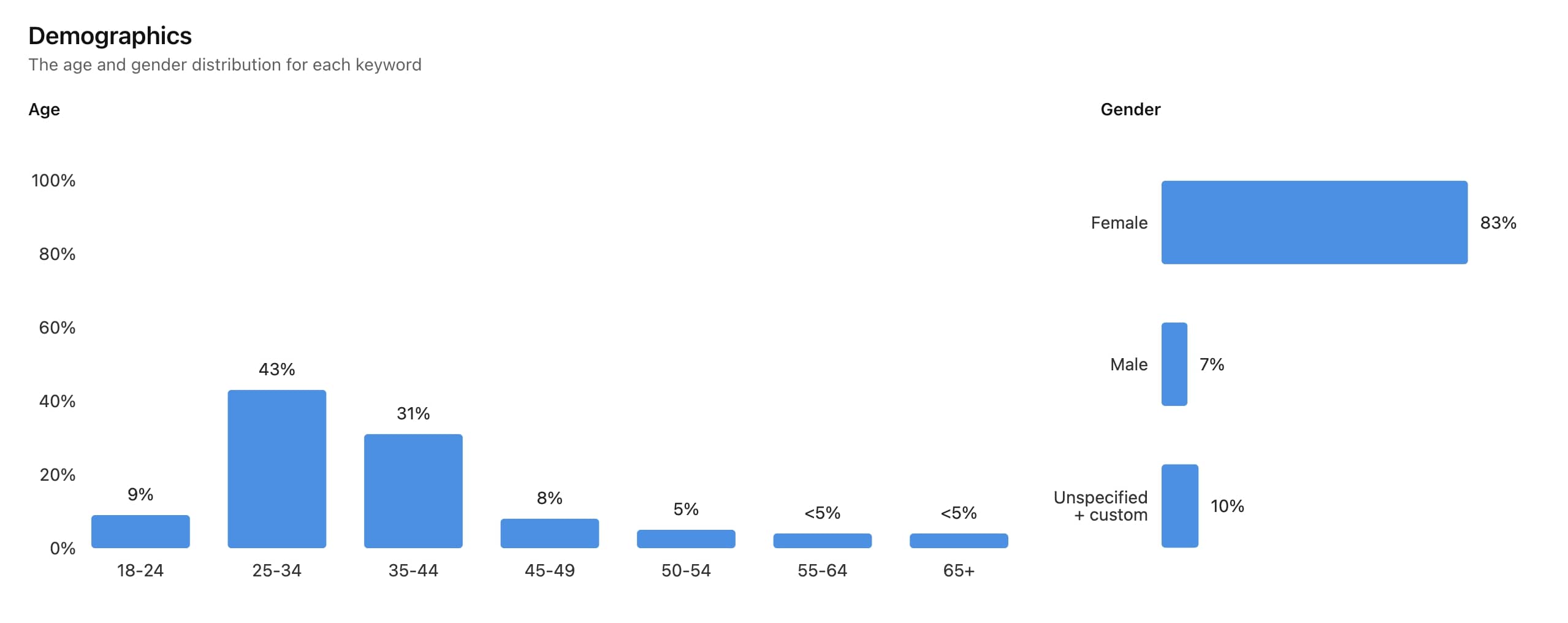
5. There is also an option to compare different keywords. This can help you analyze which one is more popular or has more potential for growth.
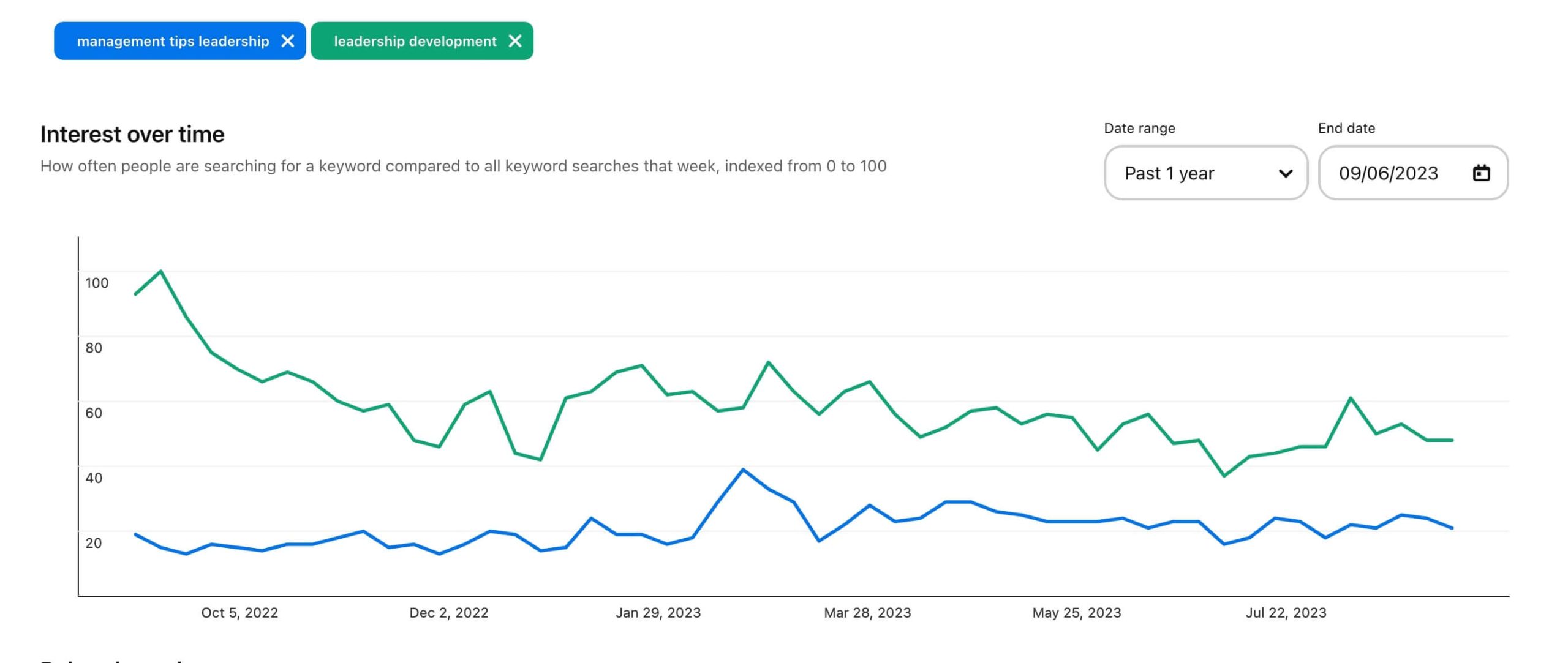
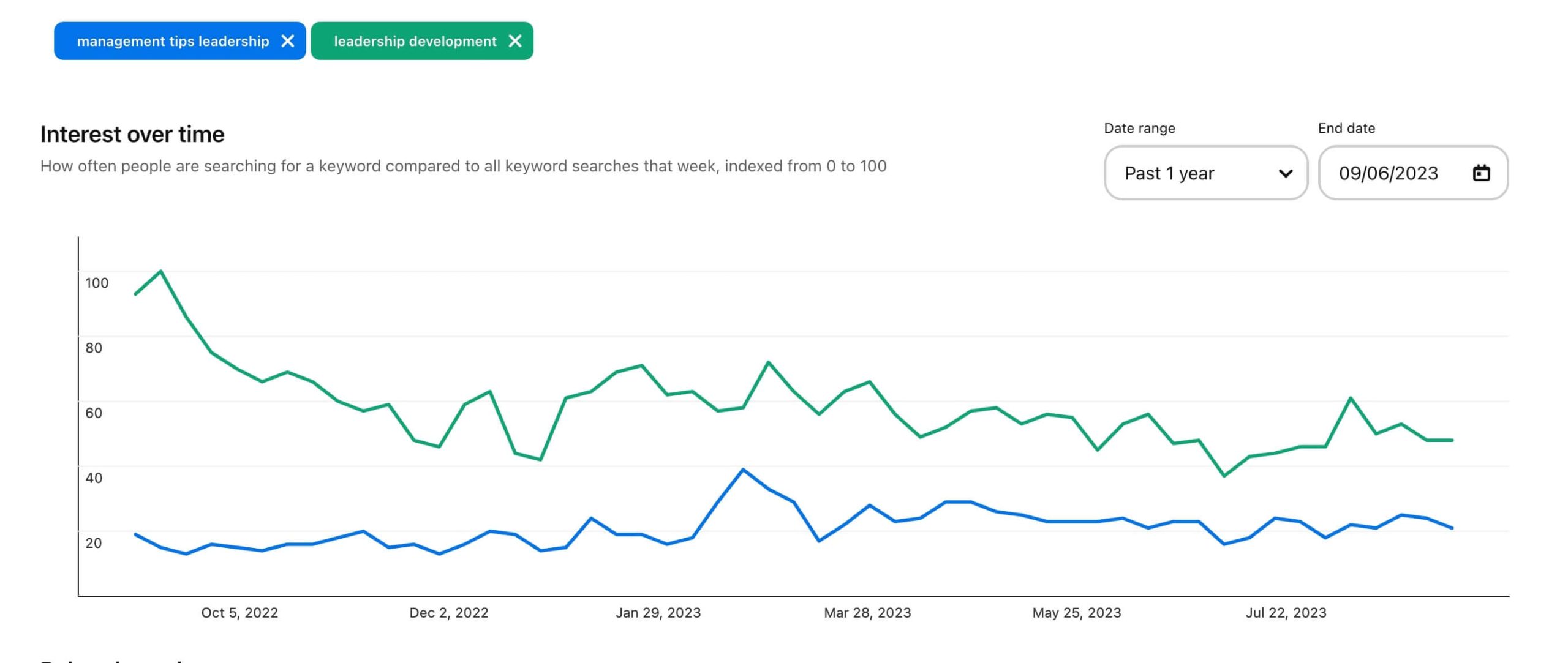
Google Search bar
Don't forget that the Google Search bar also serves as an excellent keyword research tool. Since many users are now searching visual content through Google, you can identify some valuable Pinterest keywords by typing in your core idea and analyzing the auto-suggest suggestions and related searches provided by Google along with their search metrics.
As a result, you will be able to refine your search or consider additional words to make your pin more accurate.
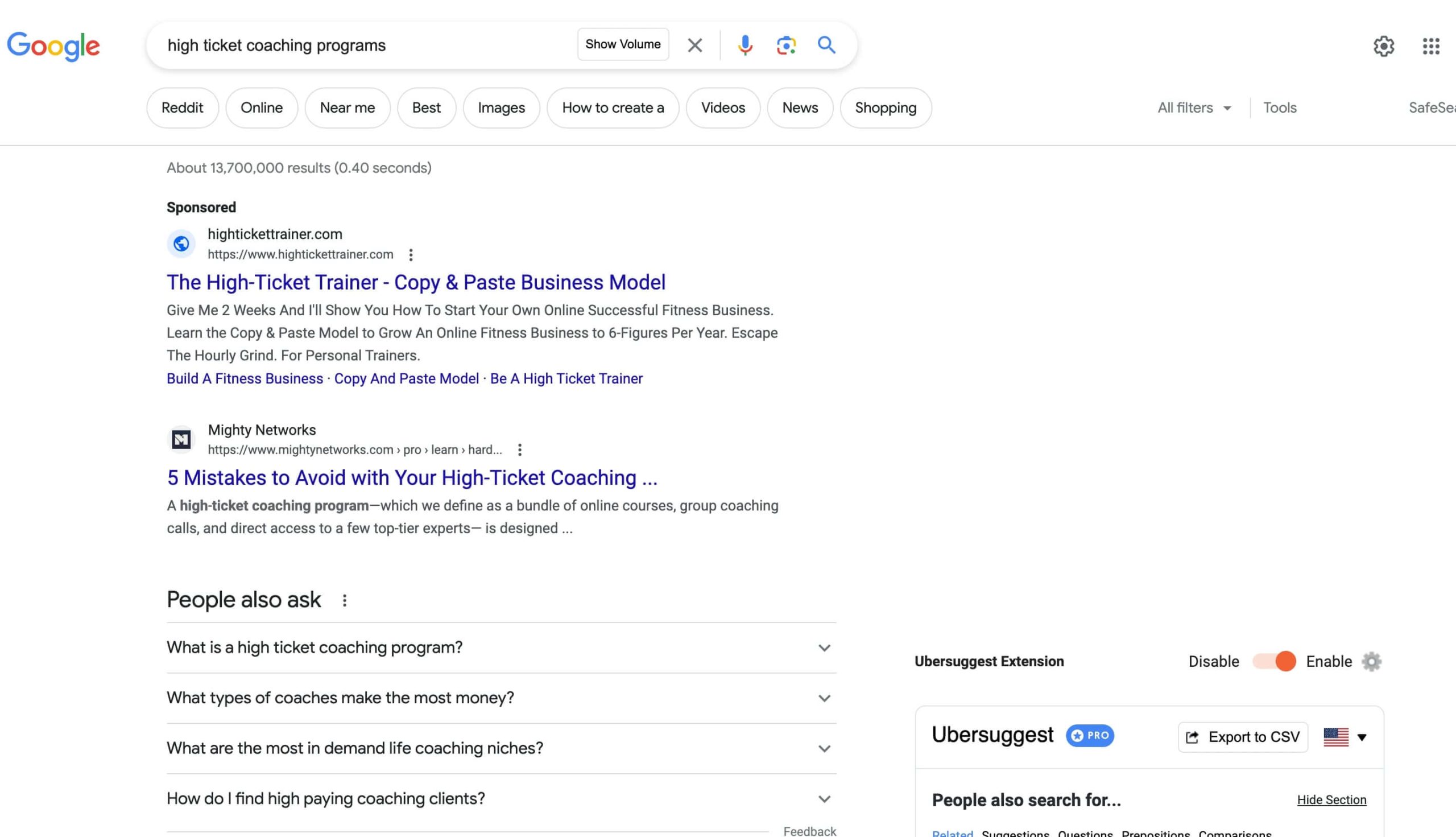
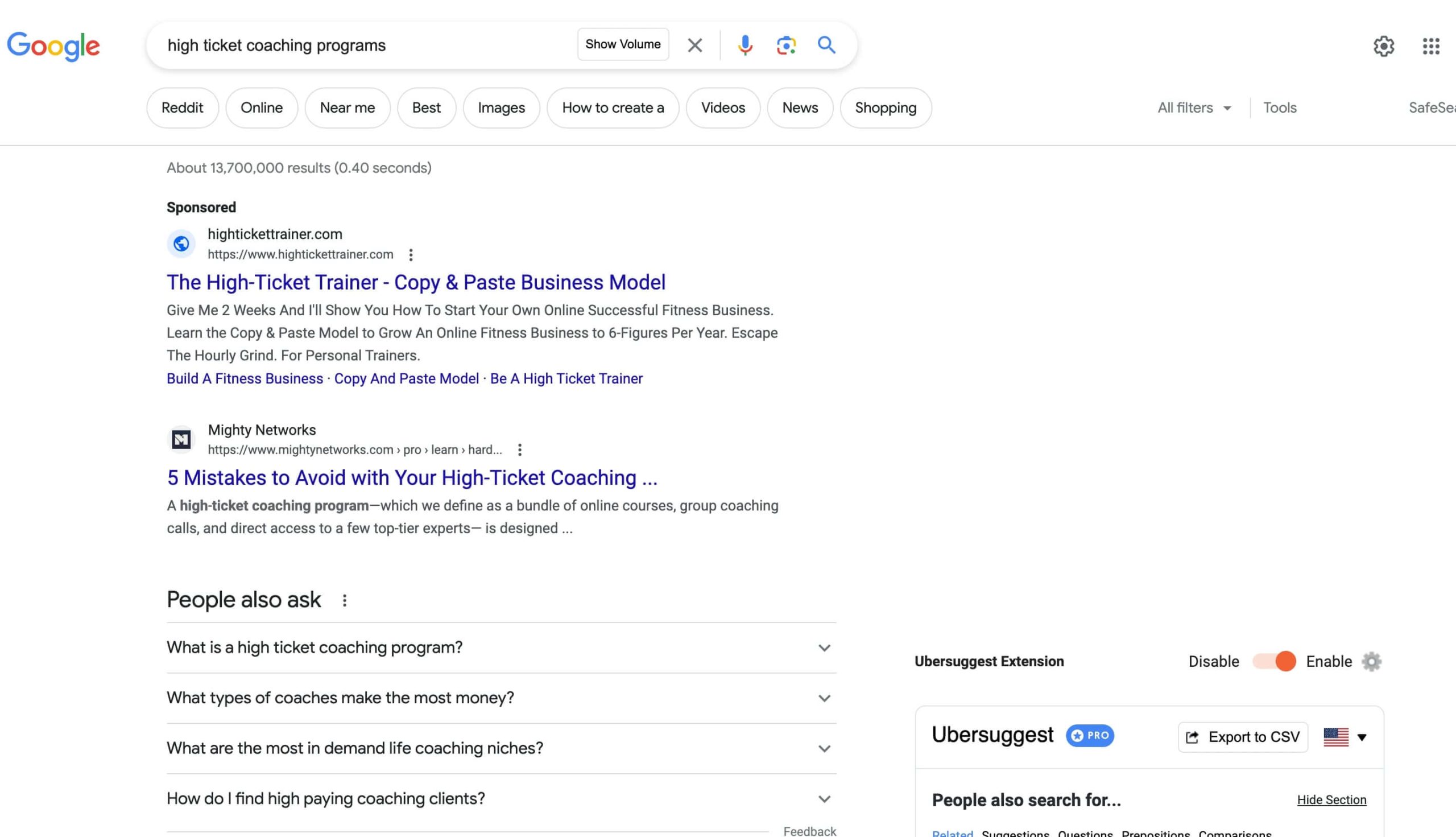
Keyword research website or browser extension
Finally, you can also use keyword research websites or browser extensions to generate more relevant keywords. For example, Ubersuggest, Moz’s keyword explorer or Keywords everywhere are all great keyword tools that provide search volumes, long tail keywords and other metrics.
Keywords everywhere also has an extension for Chrome that provides search volume and related keywords right in the browser. This can be very helpful if you want to quickly identify keywords for your upcoming pins or articles.
These tools are especially useful if you want to create comprehensive content that is more likely to be discovered online. Additionally, these tools will help you identify the most searched terms related to a keyword or phrase.
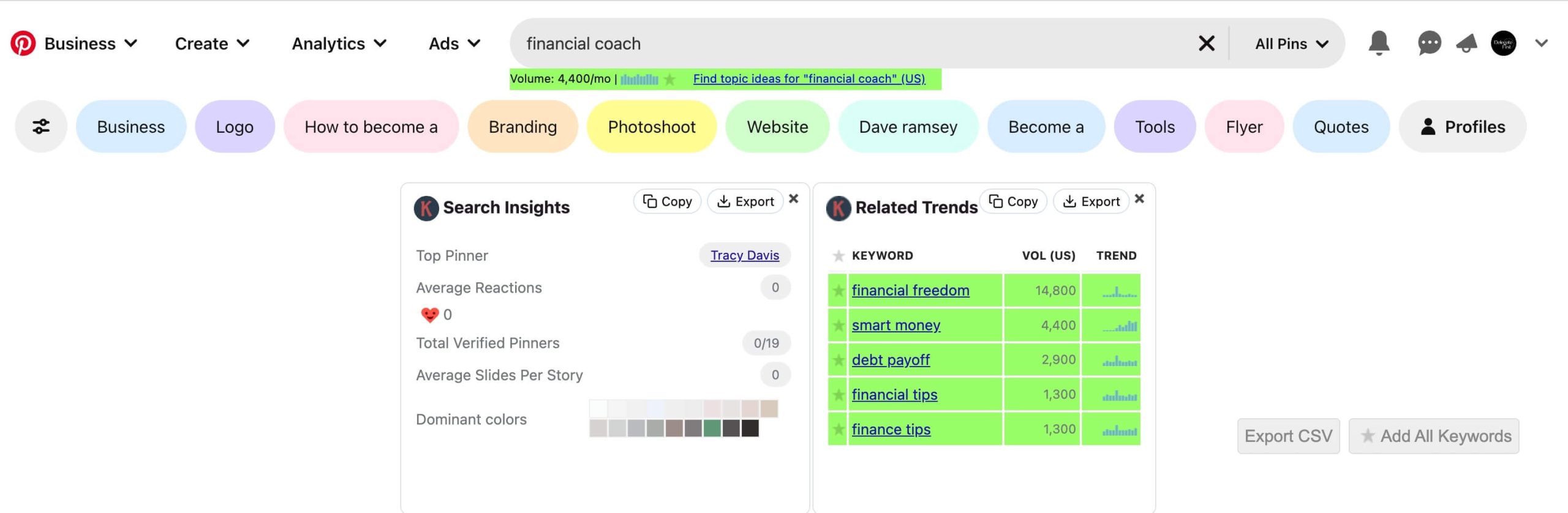
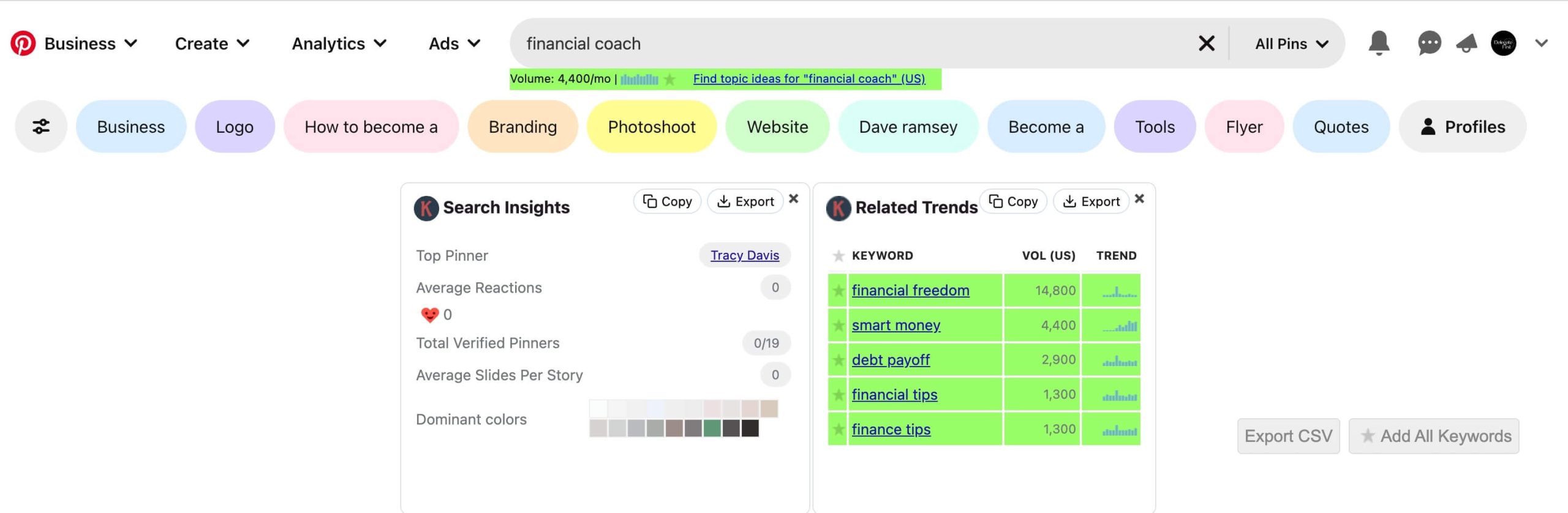
Pin inspector
This Pinterest keyword research tool utilizes information gathered from the most popular searches, highest performing content and best converting ads on Pinterest.
If you want to learn more about this Pinterest keyword tool, just watch this video from Anastasia Blogger which explains in details how it works and what information you can get from it.
Why are Pinterest keywords important?
Pinterest is essentially a visual search engine. People go to Pinterest to discover new ideas, find inspiration, or search for specific items. When you use accurate and the best Pinterest keywords in your Pin titles, descriptions, and even in your board names, you make it easier for users to find your content in search results.
By researching the right keywords, you can ensure that your pins will be seen by the right audience. Furthermore, when done correctly, keyword research can help you stay ahead of your competitors and ensure that the content you create will reach the maximum number of people.
Even though there are many popular keywords on Pinterest, it’s important to keep in mind that not all of them will work for your specific target market. That is why keyword research is so important and it should be done on a regular basis.


The importance of keywords on Pinterest and Pinterest SEO
Drive Organic Traffic
Correctly utilizing keywords can boost the visibility of your Pinterest pins, ensuring they appear in relevant search results. This organic traffic can then be directed to websites, a landing page, YouTube channels, or other desired destinations, driving sales, sign-ups, and other key actions.
Improve Content Discoverability
With the millions of pins available, having great keywords ensures that your content doesn't get lost in the sea of pins. Keywords optimize the discoverability of your pins in searches, category feeds, and even the home feed of users.
Enhance Ad Performance
If you're using Pinterest's promoted pins (ads), keywords play a crucial role in ensuring that your ads reach the right audience. By targeting specific keywords, your ads will appear in the most relevant search results, leading to higher engagement and conversion rates.
Prolonged Content Life
Unlike other platforms where content might have a short lifespan, pins on Pinterest can continue to drive traffic for months or even years. Properly keyword-optimized pins have a better chance of being discovered and re-pinned over a more extended period.
Competitive Edge
By understanding and using the right keywords, you can have an edge over competitors who may not be optimizing their Pinterest content as effectively.
Targeting
Target keywords are essential for reaching a specific audience. By utilizing specific keywords, you can effectively target and connect with your desired audience.
For instance, if you're a financial coach, using keywords like "how to become a" or "become a" will help you reach users who are interested in becoming a financial coach.


Where should you use keywords?
Using the right keywords on Pinterest can significantly boost your pins' visibility and attract more traffic to your content. Here are some key places where you should incorporate keywords to achieve the best results:
- Profile Name
- Profile Description
- Pin title
- Pin description
- Board titles
- Board descriptions
- The name of the file of your pin
Profile Name
The first place you want to put keywords is in your profile name. For example, if you're a transformational coach and a Human Design expert, you want to include that in your profile name plus your brand name. This will make it easier for people to find you when they search for related terms.
To do this, just go to settings in your business account and click on the “Profile” section. Here you can change your profile name to include the main keywords that help people find you more easily. Make sure is no more than 65 characters.
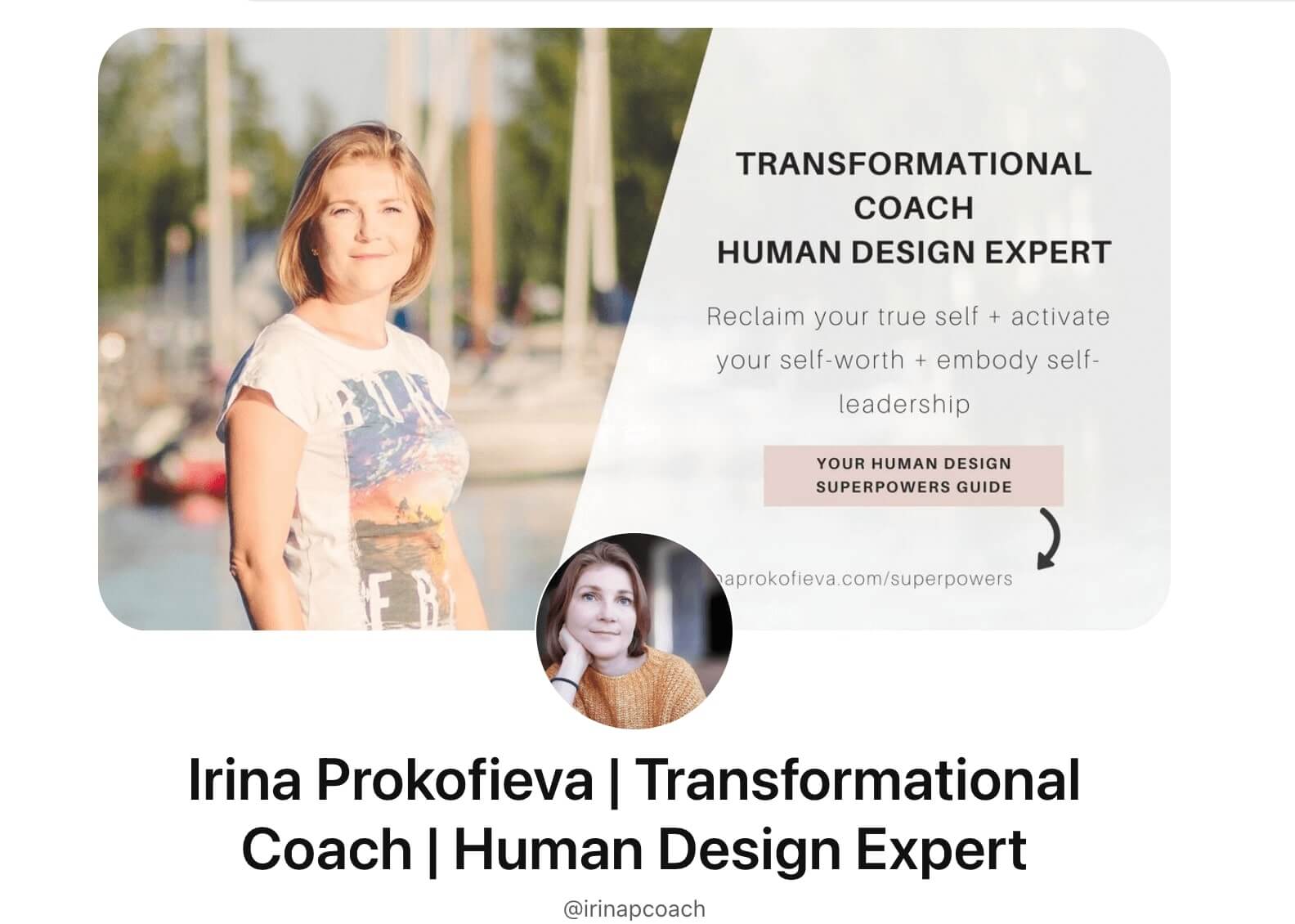
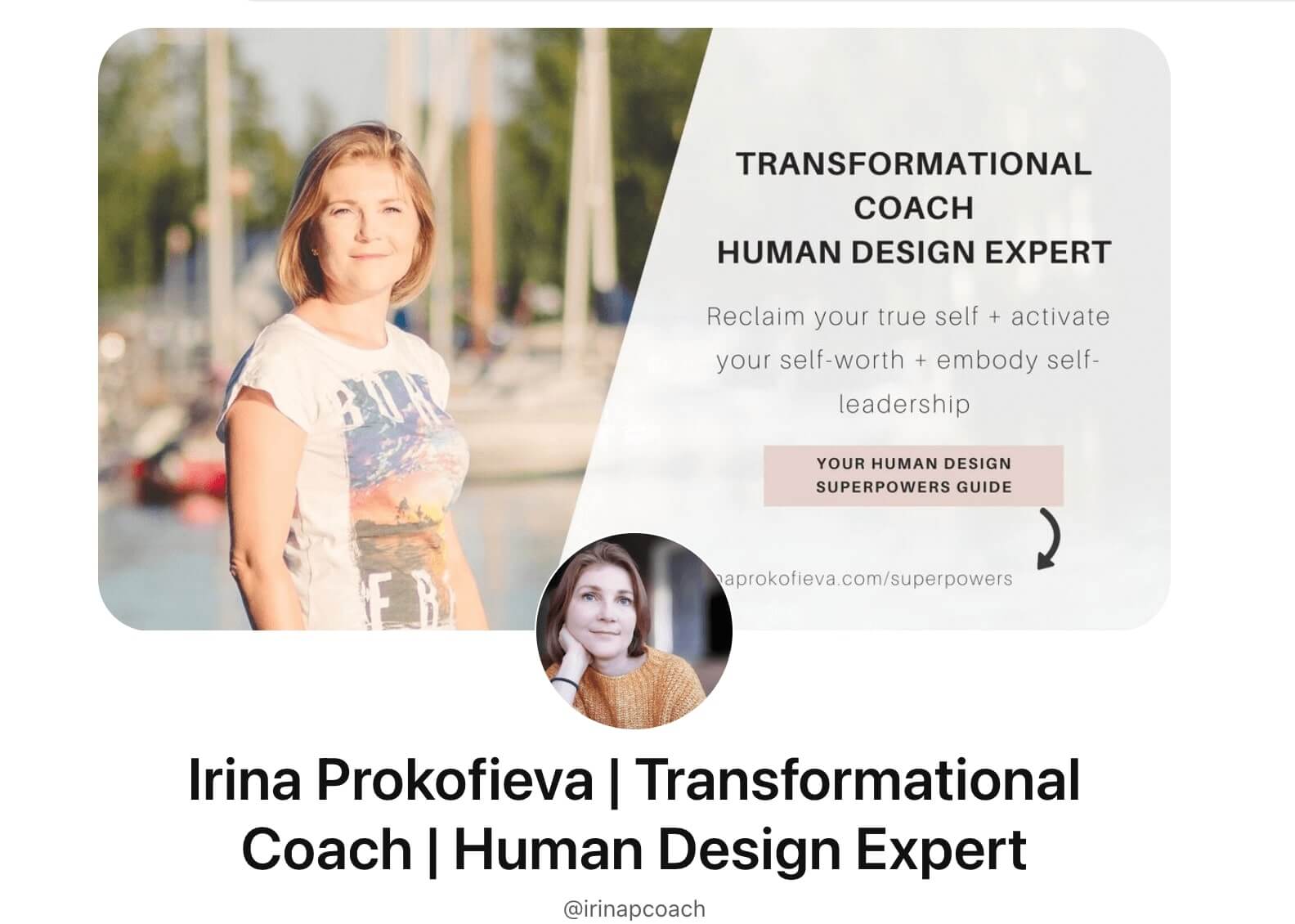
Profile Description
Your profile description should include not only keywords but also a brief overview of who you are and what your brand stands for. This way, when people search for related terms, they will be able to read more about you and why they should follow you on Pinterest.
To do this, just go to settings on the Pinterest platform > Edit Profile > About. Try to include the most important keywords at the beginning, as the first 140 characters are the most visible. Limit your text to 500 characters.
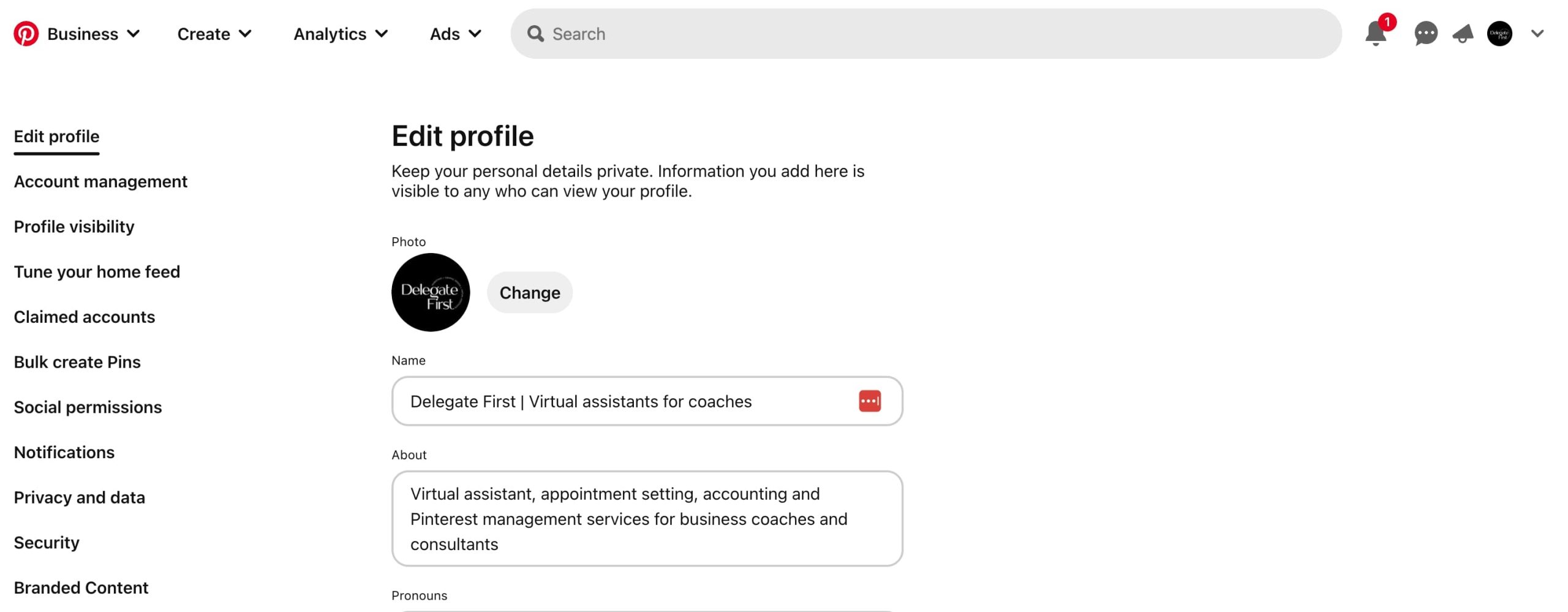
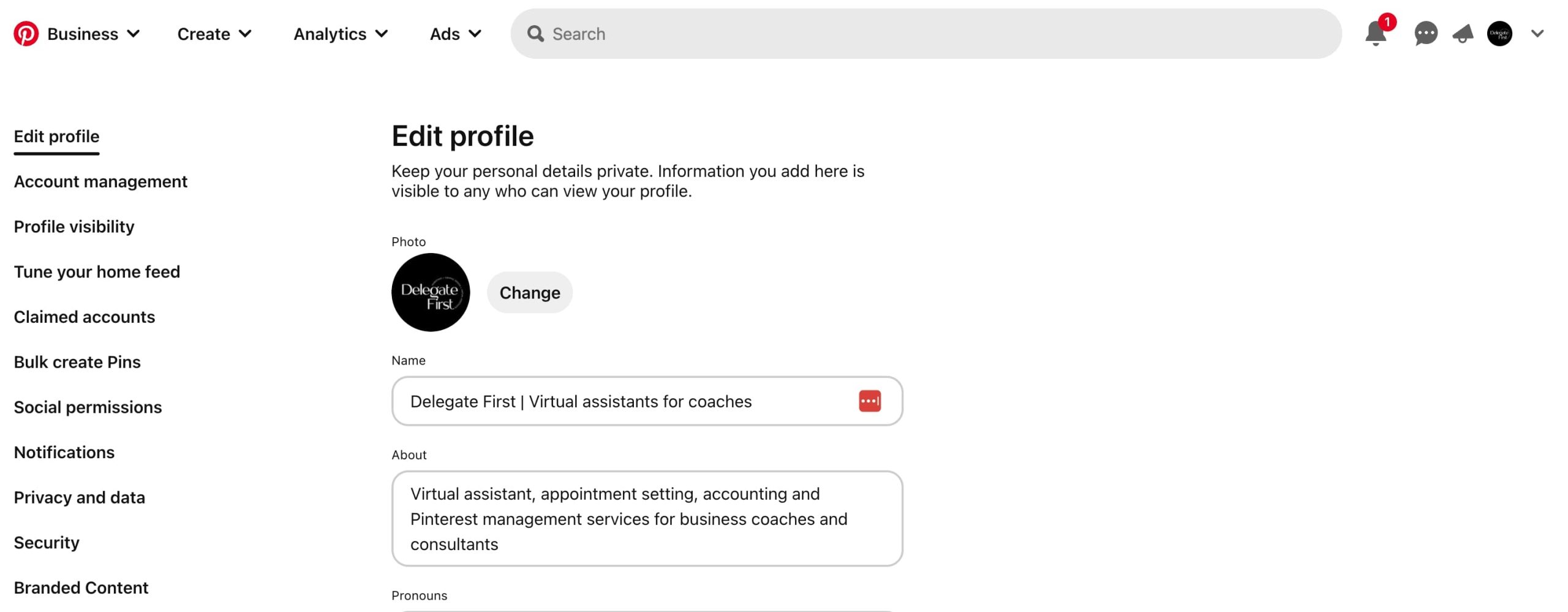
You can also use this section to invite people to take action. For instance, you can include a call-to-action like "Sign up for my FREE workshop on transitioning from employee to entrepreneur here" and include the link.
Pin titles and descriptions
When it comes to creating content for Pinterest, keywords are also essential for optimizing your pins. Your title should include the primary keyword that describes what your pin is about, while the description should include additional keywords that will help users find your pin quickly.
Board titles and descriptions
The boards you create on Pinterest should also be optimized for keywords. Include relevant words in your board name and description so that users can find them more easily when searching through categories or related terms. Try to use a conversational tone and describe what readers will find on that board.
For example, if you have a board about digital marketing, you can name it “Digital Marketing Strategy” and in the description include multiple keywords like “Social media”, “Social media tips”, “Content marketing ideas” etc. This will help users easily find your boards when they search for related terms.
The name of the file of your pin
The name of the file you use to upload your pin is also important. Rename the Pinterest images and videos using keywords, so that it's easier for people to find when they search for related terms. For example, if you are creating a pin about digital marketing tips, change the filename from “image_01” to “digital-marketing-tips”. This will make it easier for users to find your pin when they search for related terms.
Hashtags
Lastly, consider using hashtags in your pin descriptions. While not as effective as keywords in pin titles and descriptions, hashtags can still help your pins gain some extra exposure. Stick to using only one or two each time and 5 max is plenty. Ensure they're relevant to your content and Pinterest audience.
Now that you know how to properly use keywords on Pinterest, it's time to start creating content that resonates with your target audience. Make sure to include high-quality visuals and the best keywords for maximum impact!
Searching for a game-changer in your Pinterest marketing efforts? At Delegate First, we offer highly specialized Pinterest virtual assistant services. We understand the ins and outs of the platform, which means we're well-equipped to help you make the most out of your Pinterest marketing strategy.
Click here to learn how a Pinterest virtual assistant can help you grow your Pinterest profile and achieve your business goals.
Share this image on Pinterest




0 comments